This week’s updates:
- Query improvements
- Performance and security updates
The latest version of Alinity is continually being improved, with new updates released regularly. New features for both base and optional modules help improve member experience, administrative efficiency and streamline workflows.
Query improvements
Finding the right records quickly and efficiently is a necessity for every regulatory authority and professional association, and Alinity features many out-of-the-box search and query solutions to help staff get the information they need. Now we’ve added personalized default queries to help you work even faster.
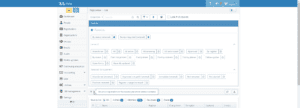 Currently Alinity returns all records on any given search screen, which can take time to process and may clutter your results with records you aren’t interested in. Selecting a few favourite queries is a great way to speed things along if you regularly need to get at certain sets of records, but if there’s one query you find yourself using again and again, then you need a personalized default query. And setting one up is easy; just run the query you want to set as a default from the list of available ones and then, once the results have been returned, click the green filter icon in the gray search criteria bar. Now every time you start a new session and come to this page, your query will run automatically (previous searches during the same session will still be retained). We’ve even included a tooptip to remind you what your current default query is if you find yourself switching between roles and defaults often. Combined with performance updates included in this update to improve processing speeds, personalized default queries can be a huge time-saver for staff and administrators.
Currently Alinity returns all records on any given search screen, which can take time to process and may clutter your results with records you aren’t interested in. Selecting a few favourite queries is a great way to speed things along if you regularly need to get at certain sets of records, but if there’s one query you find yourself using again and again, then you need a personalized default query. And setting one up is easy; just run the query you want to set as a default from the list of available ones and then, once the results have been returned, click the green filter icon in the gray search criteria bar. Now every time you start a new session and come to this page, your query will run automatically (previous searches during the same session will still be retained). We’ve even included a tooptip to remind you what your current default query is if you find yourself switching between roles and defaults often. Combined with performance updates included in this update to improve processing speeds, personalized default queries can be a huge time-saver for staff and administrators.
Personalized default queries are currently only available on the Registrations screen, but we will be adding them to Continuing Education and People in the near future. Keep an eye on your announcements for when we introduce them later!
