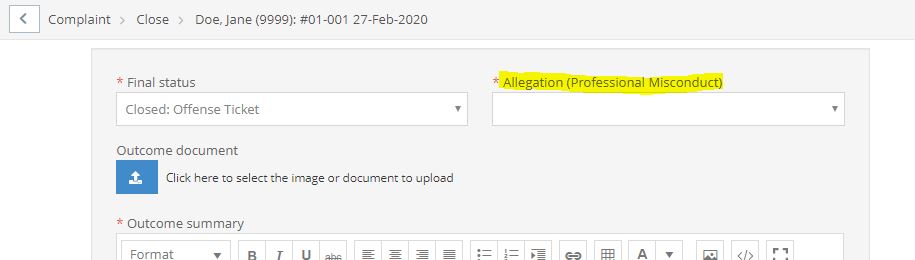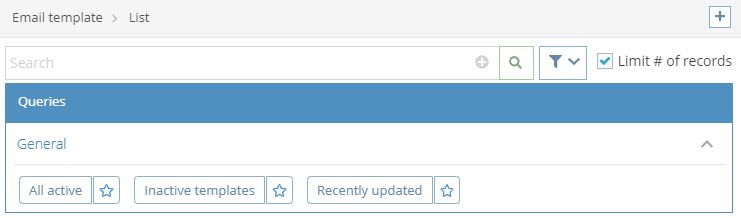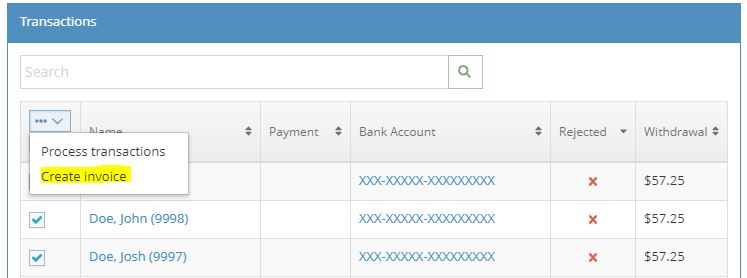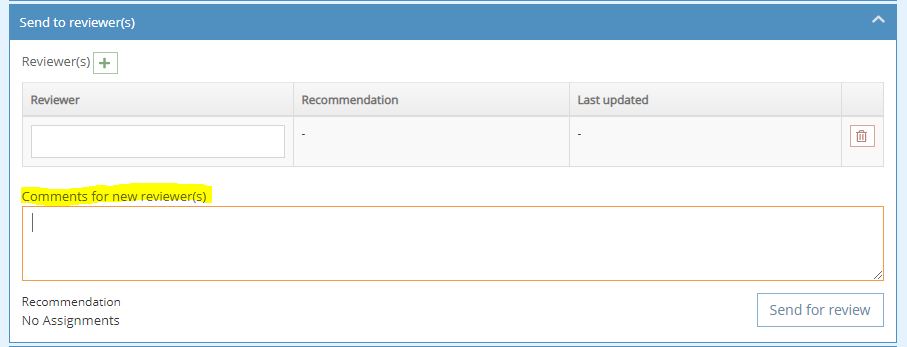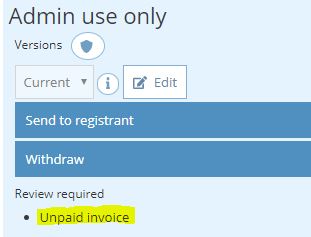The May 2020 release of Alinity was deployed to Test environments on May 8th and will be deployed to Production environments on May 14th.
The COVID-19 economic shut-down marches on. I’m sure for many of us, the novelty of working-from-home and meeting online has worn off and we are missing some face-to-face interaction with our colleagues. I know that is the case for our team at Softworks. Keeping safe is the most important goal, however, and so for now, that means following the guidelines for physical distancing. There is hope on the horizon that the slow return to normal is underway with all provinces starting to relax restrictions this month. Stay safe and be well.
The last 30 days was another busy month for our team. While we did spend a fair amount of time implementing COVID-19 specific rule changes for various sites (especially renewal extensions) we did find time to implement a number of important improvements to Alinity including a significant upgrade to Alinity’s email service, several nice refinements to the Conduct Module, important updates to Registration and Renewal processing. Read on for the details.
Conduct (Case) Management Refinements
The management of complaints within the Conduct (Case) Management module was given several nice refinements in this release. First, the main display was updated to include a simple label in front of the more detailed status to indicate whether the complaint case is Open, Closed or Monitoring. Monitoring refers to the situation where all allegations have been evaluated and ruled on, and follow-up monitoring is required to ensure the member is compliant with the undertakings prescribed by the Discipline Committee or Registrar.
The timeline display has been updated to include the total duration the case has (or was) open to each event. This is in addition to the interval between events which was implemented in our original version of the timeline. The case open-date is used by default to establish when the measuring of the open duration should begin but this value can be changed. A new value – baseline date – is provided to capture that. The baseline may be set differently than the open-date in situations where the initial case information is too incomplete to start working on the case; for example, if the member the allegation applies to has not been identified.
We have also re-worked the case closing process to allow Administrators to apply a final status to allegations as part of the closing process rather than having to do that before trying to close. This makes the work-flow through a case more intuitive and faster.
Public Directory Comment Formatting
When adding comments to appear on the Public Directory for a member, many new format options are now available including font styles and sizes, colours, inserted images and even table formatting. These same capabilities have been added to most note-editing screens in the system.
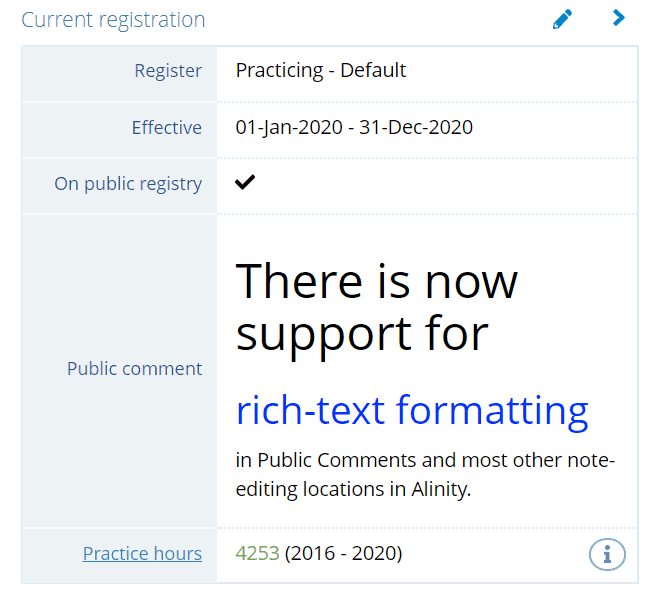
Supercharged Email Sending
There have been some significant changes to the email system this release. First off, the technical fundamentals of the email system have been re-written to use a new style of templates and merge sources. Emails sent using these new sources send in a fraction of the time of the previous method. The merging process has been updated so that emails begin to send immediately rather than waiting for pre-processing of the entire batch. The generation of the PDF document for each email has been changed to run in a parallel but separate process to avoid slowing down the sending process. The improvement in the number of emails that can be sent per minute is dramatic. Even with the faster rate, we continue to protect your sent email from being blacklisted by email servers as spam through the use of reputation ratings as before. The result is reliable, safe and dramatically faster email distribution.
In addition to technical changes, other updates have improved ease of use. The old merge sources have been replaced with much more concise lists of fields that are much easier to use. Any template created going forward will automatically use these new merge sources. Another key improvement in setting up templates is simplifying the step where a page to associate the template with is selected. The list of choices is now constrained to only those that match the key data on the merge source. This change eliminates the most common user error in creating new templates. We have also implemented a new setting to filter out templates you mark as in-active to reduce clutter when selecting templates to apply.
To get the most important question out of the way, yes your existing email templates will continue to work as before. In the coming months, you will be encouraged by our help desk team to update your active templates to use the new merge sources but both new and old have been designed to work side-by-side to allow the transition to be as stress-free as possible. In many cases, migration is a simple copy, paste, and review. For particularly complex templates the help desk will be available to help with the transition as always. The improvements available from updating your existing templates make the effort very worthwhile.
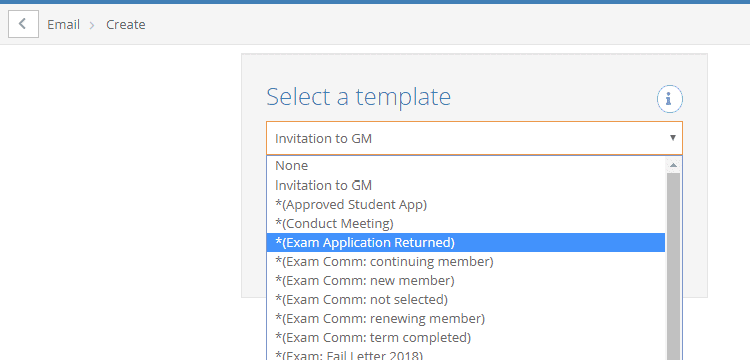
When selecting a template to use for sending an email those that haven’t been upgraded will sort below upgraded templates (still in alphabetical order within the group) and will show an asterisk to indicate they are older and will not provide improved performance. Any ad-hoc email sent without selecting a template should use the new style merge automatically.
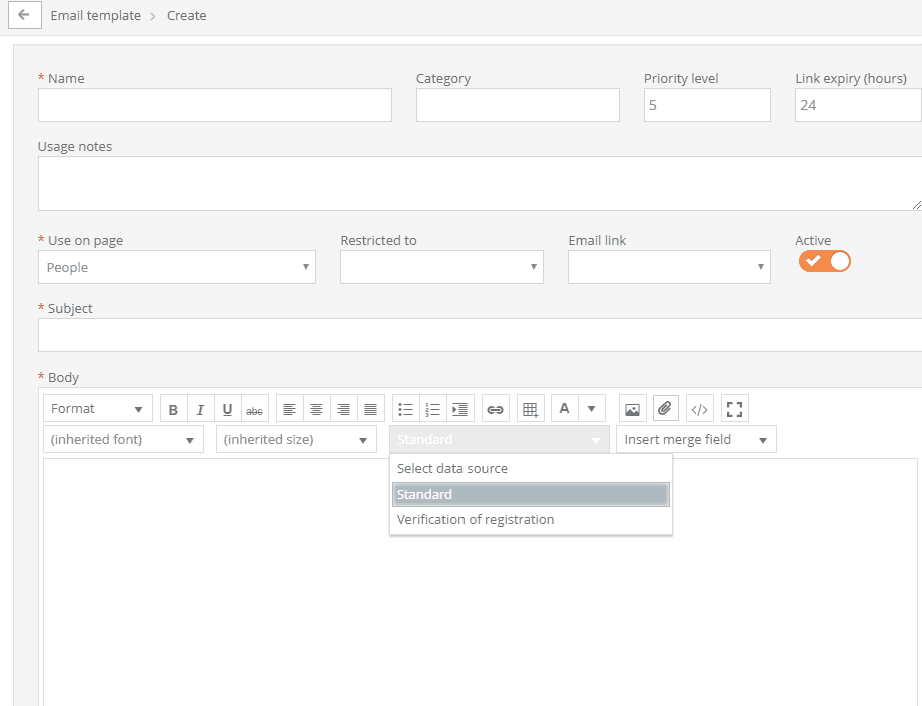
When editing a template, the page can no longer be changed without helpdesk support. Both the new and old styles of the template are strongly tied to the page they are intended to be used on and allowing this to be edited previously made it very easy to cause emails to behave erratically or fail altogether. These kinds of changes should be very rare with the new merge sources given that they are, we sincerely hope, much more intuitive to use.
Email Templates Organization Improved
The Email Template management screen was also updated in this release to improve organization options. The starting point is that you can now put templates into Categories to make them easier to find. We have added an option to mark templates you are no longer using as inactive. This is particularly useful for templates that you created on an ad hoc basis for one-time use. These records cannot be deleted when they are associated with one or more non-archived sent emails but once marked inactive, they will no longer appear as a choice when users are generating new emails. Finally, the screen has been upgraded with comprehensive search features. This includes text searches on the content of the template body as well as a full set of queries.
Charges for Declined Pre-Authorized Payments
If your organization charges members an NSF or similar fee when their pre-authorized payments are declined, that process is now much easier. Previously adding these invoices had to be done individually from the invoice screen. With this release, you can now select the members who have declined payments directly on the PAP transaction screen and invoice them all at once from there. A new option is provided on the action menu for this purpose. You can select the item code to charge to generate the invoices and then you can keep the group selected to email them about the charge. The payment of the invoice can then be made through the member portal. You can also block renewal from being approved without administrator approval where these invoices are outstanding (see below).
Admin Comments for Form Reviewers
If your auditing or application processes use a review committee, it can be helpful to provide comments to the reviewer on the form to eliminate the need for emails outside the process. We have added this feature in the latest version of Alinity.
New and Updated Queries
The following is a quick summary of each new and improved query organized by location in the software:
Registration search:
- In-progress not paid (application): Returns application records that are in-progress but not paid (funds are owing).
Email triggers:
- App Feedback For Reviewer: Notifies application reviewers if an admin has left a comment on one of the applications they are reviewing.
- Audit Feedback For Reviewer : Notifies audit reviewers if an admin has left a comment on one of the audits they are reviewing.
- CE Feedback For Reviewer: Notifies CE reviewers if an admin has left a comment on one of the CE plans they are reviewing.
Turn-off queries you don’t want to see
Alinity offers a wide range of queries to find the information you need, but sometimes the sheer number of available queries can be overwhelming. You can turn queries off that your organization will never use by going to the Setup->Queries screen. Find the Query group the query you’d like to turn off is in, then locate the specific query by selecting it and turning the Active toggle off. This way you can keep your queries clean and organized, and you won’t even see the queries you never use.
Fixes and Minor Refinements
Payment Type – GL Account Mismatch
A fix was made to require the GL Account assigned to a payment type to be of type “bank account”. Previously this was only required when payment type was added but the new rule prevents errors when editing the payment type as well.
Condition Details Available on the Search
The icon showing whether a member has conditions on their registration has been made clickable in this release. When clicked, the condition(s) the member has are displayed. The benefit of this change is that you no longer have to enter the member’s detailed record to see the conditions.
Credential Types Now Editable
We had missed including a way of editing credential types in our previous releases and this has now been addressed. Credential types are completely user-addressable. You can find them under the Setup menu.
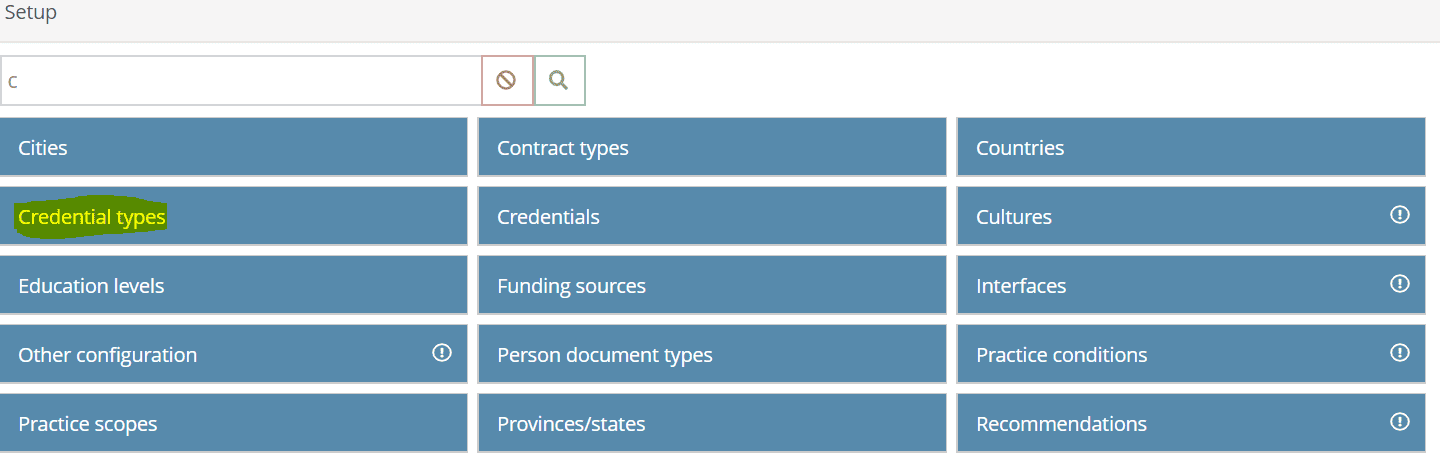
Retaining Entries After Validation Errors
When a data validation rule is not passed when adding a record and error message is provided explaining what is incorrect. In some cases, this process caused the data you entered on the new-record form to be discarded. This was occurring, for example, when a data entry error was made creating a new Complaint. This issue has now been corrected so that after you have read the error message, your previously entered values are retained to make corrections and try again.
Block Renewal if Unpaid Invoice
A new option was added to block automatic approval of renewals where the member has an outstanding invoice related to another matter. For example, if the member has an NSF fee outstanding or an administrative charge for a declined pre-authorized payment, the automatic approval of that member’s renewal is automatically blocked for administrative review. As administrators, you can still approve the renewal manually.
Initial Employment and Province Fields
Fields to record the initial year and province of employment are provided in Alinity where this information cannot be obtained through converted registration records. An option to edit these values was missing, however, and this has been addressed in this release.
Coming Soon
We had a couple of features built for this release but which did not quite make it through testing in time for deployment. These items will be deployed in the next release. If any of these are critical to your group before that release (scheduled for June 18th, 2020), please let our Help Desk know and we will investigate whether a hotfix can be deployed to give it to you early.
Partial Refunds
One of the more complex operations in Alinity’s accounting repertoire has always been completing a partial refund. The operation requires that the payment(s) first be unapplied from the invoice, the invoice amount adjusted downward to its new amount, and then the full payment re-applied. This creates an overpayment on the invoice which has been the trigger in Alinity that enables the refund option.
I am sure it will be welcome news to those of you who regularly perform partial refunds that a much simpler method will soon be available. You will be able to complete full or partial refunds directly without having to first un-apply the payment and adjust the invoice. The new option allows you to specify the refund amount (full or partial) and un-applying the payment and generating the refund occur automatically.
Merging Person Records Will No Longer Require SA Rights
Merging records is the process of combining 2 person profiles to eliminate duplicates. When applying online an applicant can sign-up with different email addresses and the result is that the system will generate 2 identifies and profiles for them. Alinity immediately marks the second record as a “suspected duplicate”. These suspected duplicates can then be queried and merged. To complete the merge, a System Administrator grant is required in the current version. Merging applicant files is a straightforward and low-risk process. Merging very old and detailed sets of records for members who have been practicing for years, however, requires experienced decision making. These older records may involve conduct cases (complaints) and secured notes and documents.
The design change proposed is to give access to the merge button to administrators with the Application Administrator grant or Utilities Administrator grant. When the administrator selects the 2 records to merge, a check will be done by the system to determine the scope of the merge. If the scope involves merging records where both profiles in the merge have had active-practice registrations, then the application will advise the user of that fact. At that point, if the person is not a Utilities Administrator (or SA), they will not be able to proceed and the message will advise them the merge must be performed by someone with that grant. If the records being merged do not both have active-practice history, then the merge will proceed automatically.