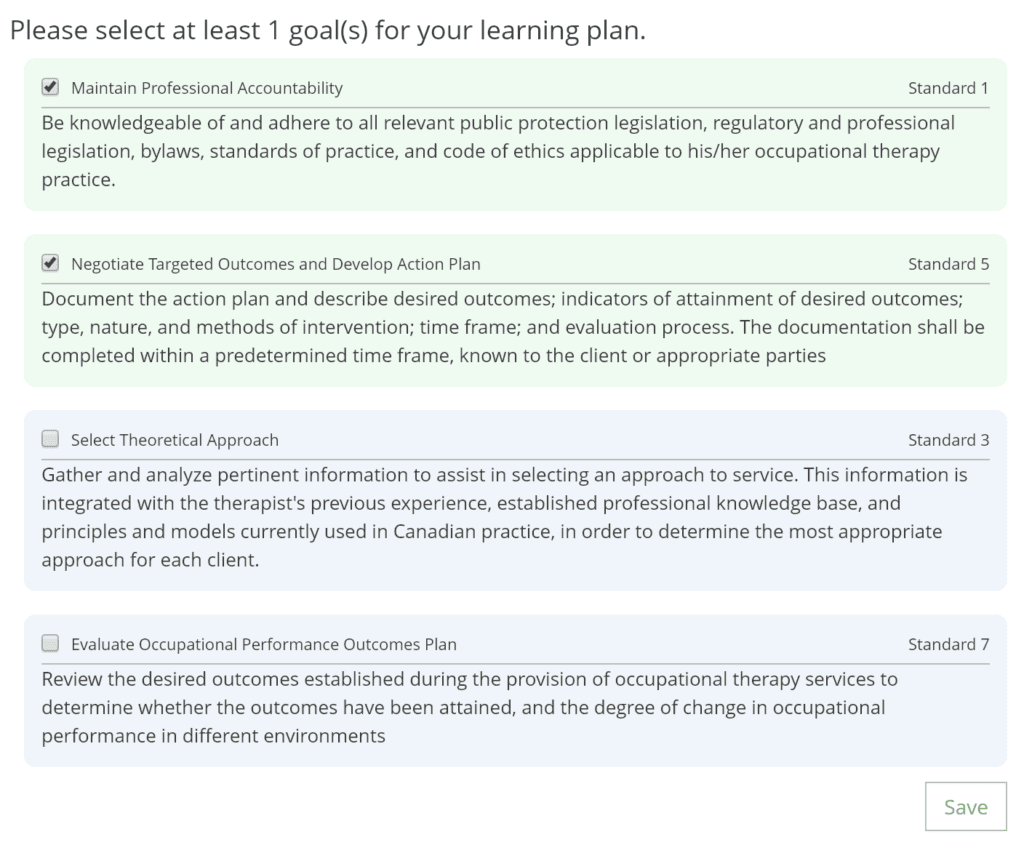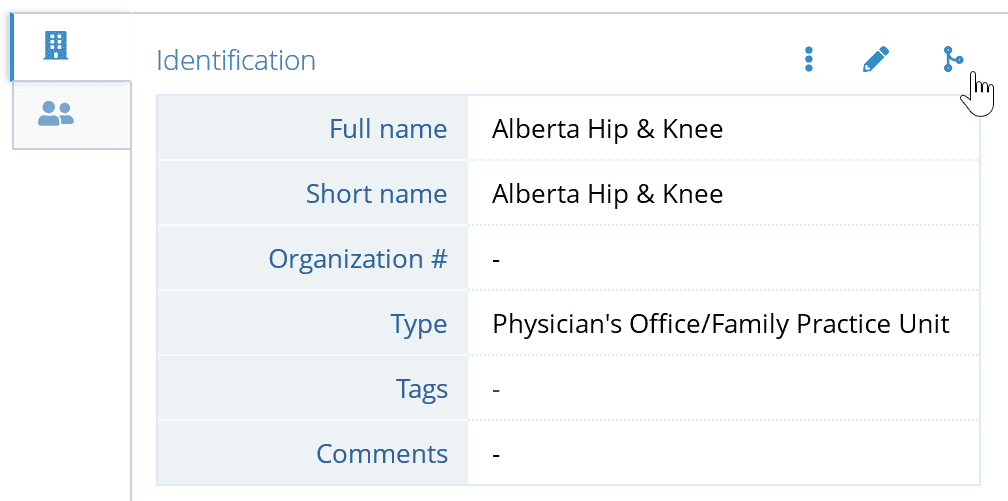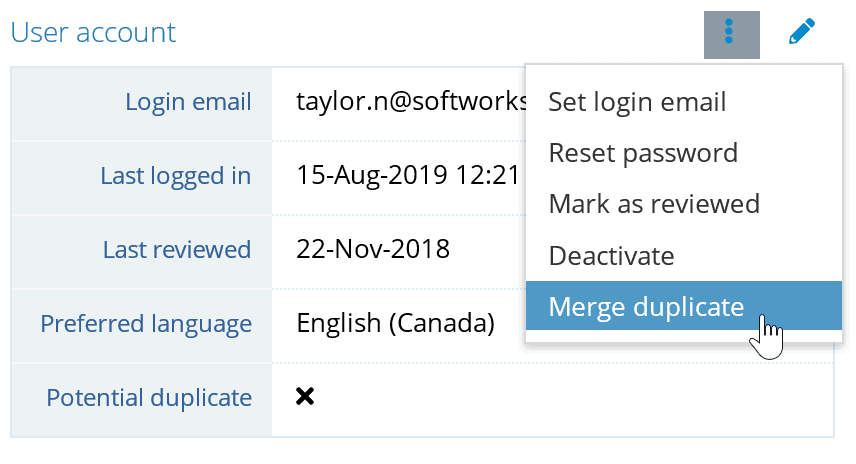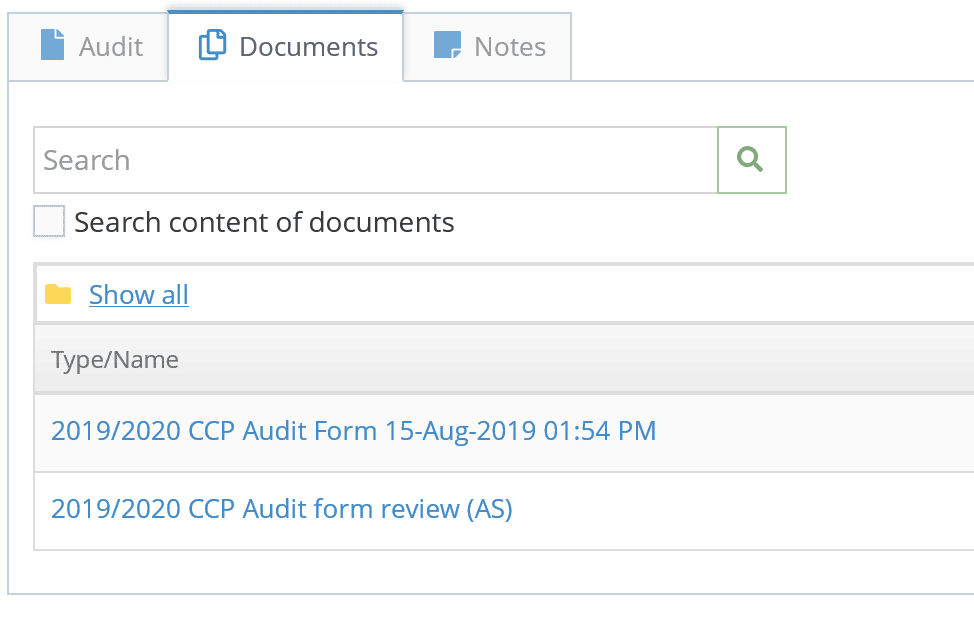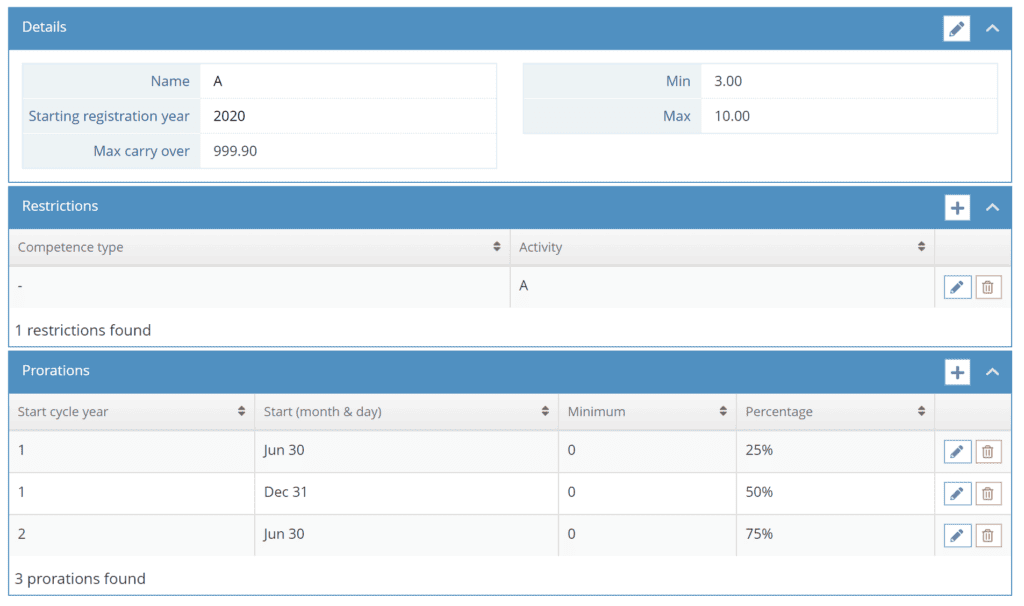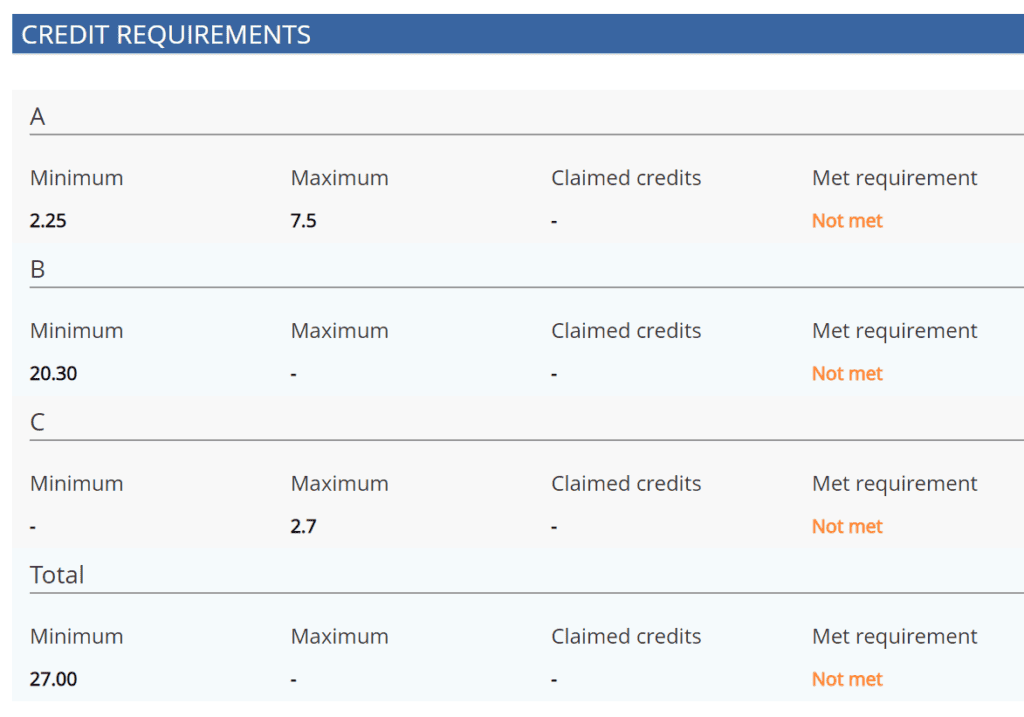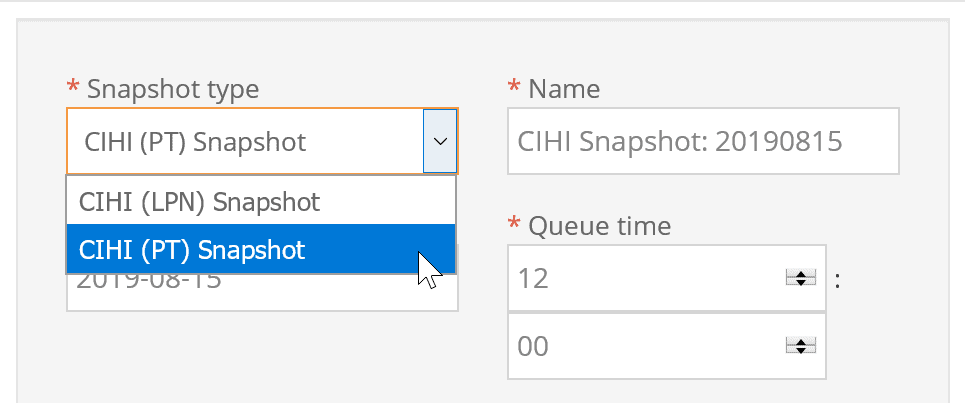Summer holidays haven’t slowed the introduction of new features and improvements for Alinity. This month we are releasing the upgraded version of the self-assessment feature which, along with jurisprudence, is a component of the Assessments Management module. We have also enhanced several base modules with new features and performance improvements. Read on to learn more.
Self-Assessments
The upgrade of the self-assessments feature from version 5 to version 6 is now largely complete. In addition to modernizing the look and supporting mobile devices, the new version integrates directly with member learning plan to drive the goal setting process. The user interface features automatic saving to avoid any issues with timeouts. You can setup the self-assessment to allow members to directly select competence areas to focus on in their learning plan, or you can using a scoring system to drive out recommended areas of focus. The feature is accessible from the member portal and is supported by email triggers to remind members to complete their self-assessment when required. A designer component to allow administrators to manage the content in their self-assessment directly is under development and is expected to release in October.
Peer Feedback Forms
Alinity now fully supports the use of peer-feedback as a tool in assessing competence. This feature was first introduced in version 5 but has been expanded in version 6 to include:
- detailed status tracking for administrators,
- custom-defined form layouts,
- email automation,
- new queries to manage follow-up, and
- improved security.
The feedback content is automatically saved into the member document library as a searchable PDF for long-term storage. The document can optionally be made accessible to the member through the portal.
Merge Duplicate Organizations
A new utility has been included in this release for cleaning up organization records. We had been using this utility ourselves in conversion tasks to consolidate duplicate organizations into a single record. We have now made this feature part of the standard product and accessible from the Organization Details page. The utility ensures that all references to employment, education credentials, specializations, contacts, etc. are automatically updated to the selected target organization.
Did you know there is a similar feature for merging duplicate Person records?
Audit and Application Review Documents
Alinity version 6 has always saved member audit and application forms as searchable PDF documents for long-term storage. In this release, we are expanding document generation to also include review forms. The forms that your audit-review committee fills out while evaluating an audit are now also saved to PDF format and are accessible from both the main Audit record and in the member’s document library. The same is now true for application processes which include review or feedback from peers or supervisors.
Note that this feature cannot be implemented for previously approved review forms. Review form PDFs are generated for Audits and Applications approved in this release or later only.
Prorating Learning Requirements
The restriction to limit proration of continuing competence requirements for organizations using fixed-term credit-based learning models is lifted in this release. If you have learning cycle that terminates for all members on the same date and requires a minimum number of credits/hours to be completed in a specific category, you can now prorate that requirement at any point in the multi-year cycle. For example, you might set a requirement for 30 credits over 3 years in the category of Practice Management. For members first licensed at the start of year 3 in the cycle, you can now prorate the requirement – e.g. to 10 hours (1/3rd of the total cycle length).
In this release we have also included new capabilities for managing maximum credits allowed. These improvements apply to both fixed and rolling learning cycles. For example, suppose you set a minimum requirement of 30 credits and a maximum of 50 credits; if the member already has 48 credits and attempts to report another 4 credits, the system informs them about the maximum and that only 2 additional credits can be claimed for that requirement.
CIHI Validation and Exports Expanded
For organizations reporting to the Canadian Institute for Health Information (CIHI) we have implemented a number of improvements to the Alinity snapshot features. We have re-architected our solution to now include profession-specific export formats selectable from the drop-down list when you create a new snapshot. The data set collected has been expanded to support up to 7 education credentials in the reporting file and up to 5 languages. Various other minor additions were made along with updated validations (available from the Database Management module) to allow you to check your data before sending it to CIHI.
New Queries
- Person management
- By insurance provider
- Learning management
- All (Returns all plans for the selected year. Intended for multi-year cycles to inform members whose cycle is about to end.)
- By missing activity
- By reviewer
- Expired reviews (Returns all plans with an open review associated with them, where the latest login link for the reviewer has expired.)
- Registration management
- Paid not approved (reinstatement)
Other Changes and Bug Fixes
- The Registration Change dialog was updated to only show change types where requirements are setup to non-system administrators. This was done to avoid accidentally processing changes in registration that are invalid. For users with the System Administrator grant, the full list of registers to change to is shown but there is a clear indication of which changes have mapped requirements defined. System Administrators have this access so that rare/one-off change types can be made without requiring the setup of change requirements.
- In addition to integrating with Yardstick for exams and learning modules, Alinity now supports integration with Brightspace. Custom configuration is required to setup these interfaces but standard components have been added to the product to make these configurations quick and reliable.
- If your organization defines its GST registration number, this value now appears on the standard invoice format. This value can be updated in Settings->Other Configuration, then search “GST”.
- New phone number validation was added to all the pages recording phone numbers in the Administrative portal and to standard fields in member facing forms. Support for Canadian, US and international numbers is included. Read our knowledge base article for further details.
- A bug was corrected that was not allowing insurance amounts to include decimal values.
- A bug was corrected in the display of “Admin Guidance” for registration change requirements that caused some characters to cause the screen to raise an error. Double quotes and special characters can now be included in the text.
- A number of queries throughout the system were updated to include a selection criteria for Preferred language of the member. This allows easy separation for language-specific email groups.
- A bug was corrected that caused an error when Term Label (configuration setting) were added. These labels are used to override standard terminology in the system with language specific or customized values.
- A new business rule was added to prevent the date of death from being set where the member has an active or future dated registration.
- A bug that prevented organization names from being edited when marked as inactive is now corrected.
- A bug in the announcement search screen was corrected that prevent announcements just added from being returned.
- A bug in the query to return tasks Updated on or After a specific date was corrected.
- A new business rule was added to prevent effective and expiry dates from being entered in the wrong order on out-of-province registrations and identifiers.
- A bug was corrected where the “reviews-in-process” status was not always being reported accurately for applications and audits. This issue did not impact the setting on the user interface but could affect a report and the export of data.