Welcome to summer 2019! The early July period saw a few more holidays for our team than normal but we were still able to complete a number of important improvements. Enjoy!
Complaint Allegations
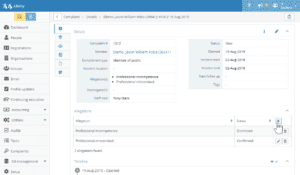 The Complaints module was updated to support multiple allegations. This feature allows a single complaint to separately document allegations, collection information on them, and have separate dispositions and results for each. For example, a complaint might include allegations for sexual misconduct, unprofessional behaviour, and working beyond scope of practice. The result might be that the unprofessional behaviour and the scope allegations are sustained but the allegation of sexual misconduct is dismissed.
The Complaints module was updated to support multiple allegations. This feature allows a single complaint to separately document allegations, collection information on them, and have separate dispositions and results for each. For example, a complaint might include allegations for sexual misconduct, unprofessional behaviour, and working beyond scope of practice. The result might be that the unprofessional behaviour and the scope allegations are sustained but the allegation of sexual misconduct is dismissed.
The update also includes introduction of a number of new queries and exports to support year-end reporting. Another update supporting year-end reporting is the introduction of a flexible tagging system to categorize the outcome/consequences of a finalized complaint.
Group Documents
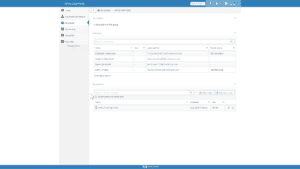 Do you have committees that need to share documents online? Is there a set of standard documents you would like all active-members to have access to? These needs can now be met with new features added to the Group Management module (included as part of the base product). A document library feature has been added where administrator and group members who have been granted access can upload documents to their group. Only members of the group can view the documents. As always, smart groups can be created based on queries so that they automatically update their membership as conditions change. For example, you can use an Active Practice query to define a smart group for all currently active members. You can then upload documents into that group library to make them available to your current membership. As registrations expire and new ones are added, the group list updates automatically.
Do you have committees that need to share documents online? Is there a set of standard documents you would like all active-members to have access to? These needs can now be met with new features added to the Group Management module (included as part of the base product). A document library feature has been added where administrator and group members who have been granted access can upload documents to their group. Only members of the group can view the documents. As always, smart groups can be created based on queries so that they automatically update their membership as conditions change. For example, you can use an Active Practice query to define a smart group for all currently active members. You can then upload documents into that group library to make them available to your current membership. As registrations expire and new ones are added, the group list updates automatically.
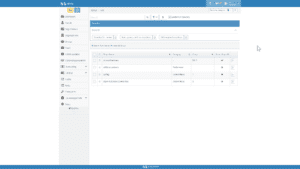 In addition to the document library feature, we also updated the general user interface for Group Management to make it cleaner and faster with several new queries.
In addition to the document library feature, we also updated the general user interface for Group Management to make it cleaner and faster with several new queries.
Organization Management
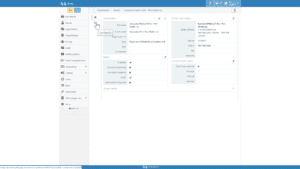 The organization search and detail pages were among the first completed when version 6 of Alinity was started in 2017. These pages were updated to our latest standard to provide a cleaner user interface and faster search performance. The new screen organization is similar to that used on the member profile screen. Separate sections are provided which can be expanded and collapsed to show just the information you are targeting.
The organization search and detail pages were among the first completed when version 6 of Alinity was started in 2017. These pages were updated to our latest standard to provide a cleaner user interface and faster search performance. The new screen organization is similar to that used on the member profile screen. Separate sections are provided which can be expanded and collapsed to show just the information you are targeting.
Member Profile View->Update
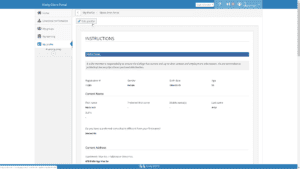 An issue that many clients were facing is that members would begin a Profile Update on the portal but never submit it. We determined this was occurring because members wished to see the information the Regulator had on their profile, but were not changing it when correct. This issue is resolved by this update which first presents the profile for review by default with edit being a separate action.
An issue that many clients were facing is that members would begin a Profile Update on the portal but never submit it. We determined this was occurring because members wished to see the information the Regulator had on their profile, but were not changing it when correct. This issue is resolved by this update which first presents the profile for review by default with edit being a separate action.
If you do have a number of unsubmitted profile updates that require clean-up, did you know you can withdraw them all as a batch? This was a feature implemented back in May but in case you missed it:
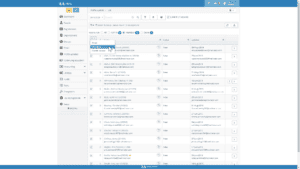 Use a query to find profile updates in a “new” status
Use a query to find profile updates in a “new” status- Select all records in the result set (using the check all option)
- Run the “Withdraw” option from the action menu
Define your Own Document Types
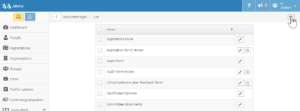 You can now define your own document types starting with this release of Alinity. This was restricted previously to a pre-defined set of types required by the application. The application required types still exist but you can now add to the list yourself. We have also added document type as a selection criteria in various queries making it possible to use the type of documented connected with a form or a member record as a basis for filtering results.
You can now define your own document types starting with this release of Alinity. This was restricted previously to a pre-defined set of types required by the application. The application required types still exist but you can now add to the list yourself. We have also added document type as a selection criteria in various queries making it possible to use the type of documented connected with a form or a member record as a basis for filtering results.
Other Changes and Bug Fixes
- This release saw all the remaining search screens in the Administrator Portal updated to the new query format. The performance of searches is improved on all pages and you can now set a personalized default query to run whenever you first access the page in your session. When you return to the page, your previously used query will re-execute.
- A new check has been added to the Administrator dashboard at login. If your membership is growing and you are now approaching the limit of members your subscription allows, a warning message will appear reminding you to contact our Help Desk to get the limit increased. In this same update we also improved the accuracy of the warnings associated with disk space limits supported in your subscription.
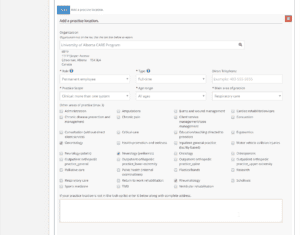 A new feature was added to the member forms engine to support multi-select checklists. There are many scenarios this new control type is useful in but one of the most common is reporting learning activities where multiple activity types are selected. Rather than requiring users to enter these one by one, Alinity now allows several selections to be made at the same time from a drop-down list. Note that this feature requires configuration for each form and does not automatically update previously created forms.
A new feature was added to the member forms engine to support multi-select checklists. There are many scenarios this new control type is useful in but one of the most common is reporting learning activities where multiple activity types are selected. Rather than requiring users to enter these one by one, Alinity now allows several selections to be made at the same time from a drop-down list. Note that this feature requires configuration for each form and does not automatically update previously created forms.- A bug was fixed that was causing previous registrations to receive the wrong termination date in some situations.
- For learning cycles going across multiple years, the range of years is now shown by default in the label rather than a single year. This makes it much easier for members and administrators to understand the learning cycle being referred to.
