The April 2019 release of Alinity is another exciting one. The team has been hard at work over the last 30 days implementing the first set of components for the new version of the Jurisprudence Module. We also updated the Complaints module to make it easier to find critical information quickly and added support for custom and auto-assigned case numbers. Several improvements were made to insurance information collection to automate data entry where insurance is provided through employers. We simplified the process for setting up mapping of requirements (called “deficiencies” in Version 5) to register changes. Support for historical organization name changes was added along with other feature refinements and bug fixes. The release went to Test environments on April 5th and will be deployed to your Production environment April 11th.
The Jurisprudence Module is Live!
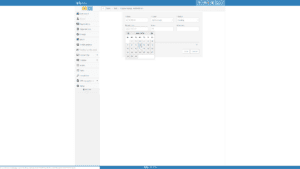 The new version of Alinity’s Jurisprudence Module is ready for prime time! Jurisprudence exams can now be made available in your Member Portal, completed by members, electronically scored, and final results recorded. The new version of the module includes all the previous module’s scoring and reference features and includes several new features, including new weighted scoring options and integration with requirement configurations so that when Jurisprudence is required periodically, the system handles reminders to the member. There is also a new feature to store final results as PDF documents in the member’s document library for long-term reference. Next month there will be another update to the Jurisprudence Module to add our Question Designer component so you can easily maintain Jurisprudence content and add new exams whenever required without the need to engage our Help Desk.
The new version of Alinity’s Jurisprudence Module is ready for prime time! Jurisprudence exams can now be made available in your Member Portal, completed by members, electronically scored, and final results recorded. The new version of the module includes all the previous module’s scoring and reference features and includes several new features, including new weighted scoring options and integration with requirement configurations so that when Jurisprudence is required periodically, the system handles reminders to the member. There is also a new feature to store final results as PDF documents in the member’s document library for long-term reference. Next month there will be another update to the Jurisprudence Module to add our Question Designer component so you can easily maintain Jurisprudence content and add new exams whenever required without the need to engage our Help Desk.
Requirements Mapping Simplified
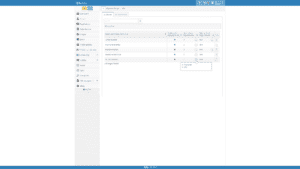 One of the most powerful but confusing areas of the setup process for Version 6 users has been defining requirements associated with each change in registration (referred to as “deficiencies” in previous versions of Alinity). In response to feedback on these components, a full redesign of the user interface has been incorporated into this release. The process is now much more straightforward. A single view shows you all the Requirements associated with each Registration Change. You can click a tab to quickly see an alternative view showing the Registration Changes on which any specific Requirement applies. By using these two views it is a simple process to complete new mappings and ensure that requirements are applied accurately.
One of the most powerful but confusing areas of the setup process for Version 6 users has been defining requirements associated with each change in registration (referred to as “deficiencies” in previous versions of Alinity). In response to feedback on these components, a full redesign of the user interface has been incorporated into this release. The process is now much more straightforward. A single view shows you all the Requirements associated with each Registration Change. You can click a tab to quickly see an alternative view showing the Registration Changes on which any specific Requirement applies. By using these two views it is a simple process to complete new mappings and ensure that requirements are applied accurately.
Complaints Module Search and Navigation Improved
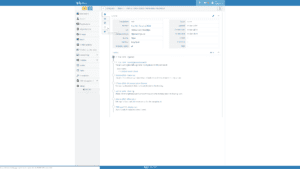 The Complaints module received its second release this month to add features. The timeline remains the primary area of focus for the user interface but we have now added tabs to quickly review case contacts and documents (documents are still included on the timeline as well). The searching features have been updated with new queries and a new option to search document content and the summary and outcome text areas. If you are already a subscriber to the Complaints module but have not yet implemented it, please contact the Help Desk to setup training and implementation.
The Complaints module received its second release this month to add features. The timeline remains the primary area of focus for the user interface but we have now added tabs to quickly review case contacts and documents (documents are still included on the timeline as well). The searching features have been updated with new queries and a new option to search document content and the summary and outcome text areas. If you are already a subscriber to the Complaints module but have not yet implemented it, please contact the Help Desk to setup training and implementation.
Insurance Information Collection Just Got Easier
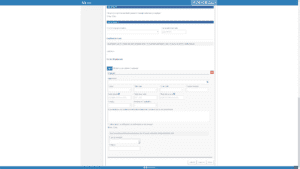 Collecting insurance information can be complex but the process just got easier. With this release we now support collection of insurance provided through employers without needing every member to lookup and
Collecting insurance information can be complex but the process just got easier. With this release we now support collection of insurance provided through employers without needing every member to lookup and 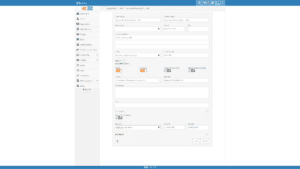 report policy numbers and dates of coverage. You can store this information once and have it assigned automatically to members who are employed by the organization. The system continues to support collection of detailed information for private insurance and both scenarios are supported concurrently. If you don’t require insurance information you can turn off the features entirely with a single setting so they don’t get in your way.
report policy numbers and dates of coverage. You can store this information once and have it assigned automatically to members who are employed by the organization. The system continues to support collection of detailed information for private insurance and both scenarios are supported concurrently. If you don’t require insurance information you can turn off the features entirely with a single setting so they don’t get in your way.
Audit Reviewer Dashboard Performance Improved
The audit reviewer dashboard is now much faster. If you have members on your review committee who have handled hundreds of audits over the years, the loading time could be slow depending on internet speeds. The module has been updated so that, by default, completed audits are not loaded and the content is restricted to the current registration year. Committee members can still load previously completed audits on demand.
Organization Name History Supported
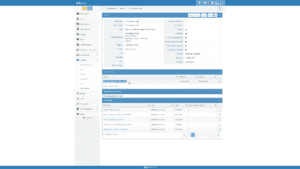 When organizations change their name you may find that what appears on an old renewal form saved as a PDF no longer matches the organization’s current name. Components have been added to automatically capture these name changes and to support searching by previous names. The system automatically captures the date range previous names are in effect. If fine tuning of effective dates for a name are required, they can be easily edited.
When organizations change their name you may find that what appears on an old renewal form saved as a PDF no longer matches the organization’s current name. Components have been added to automatically capture these name changes and to support searching by previous names. The system automatically captures the date range previous names are in effect. If fine tuning of effective dates for a name are required, they can be easily edited.
Subscription Screen Clarified
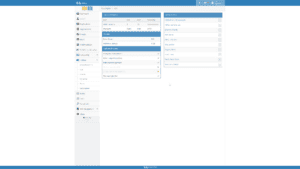 The Utilities->Subscription screen has been updated to make it easy to see at a glance what your subscription includes: maximum count of members supported, enabled optional modules, and the list of staff members who have been assigned Administrator subscriptions. We have also made it easy to navigate to the security profiles of staff members from this screen to fine tune their access or remove them from the subscription so that you can assign someone else.
The Utilities->Subscription screen has been updated to make it easy to see at a glance what your subscription includes: maximum count of members supported, enabled optional modules, and the list of staff members who have been assigned Administrator subscriptions. We have also made it easy to navigate to the security profiles of staff members from this screen to fine tune their access or remove them from the subscription so that you can assign someone else.
Reset for Stuck Jobs
A feature was added to the Utility->Jobs screen to reset the schedule. This is a utility previously only available to our help desk to resolve problems where scheduled jobs (e.g. the sending of scheduled email) appear stuck. The utility stops and restarts the schedule which will resolve the problem in nearly every scenario. This utility is end-user-safe and will not result in loss of any scheduled email.
Other Bug Fixes and Improvements
As with every release we made several bug fixes and performance improvements across the system. The ones of particular note this month include:
- A fix to GL Posting to eliminate creation of duplicate entries if the transaction included invoice and payment items on either side of an accounting period lock date.
- A new business rule to disable deleting a late fee automatically added to an invoice. To waive the late fee, the line items should be edited to $0. This tells the system not to charge the member but unlike deleting the item, prevents the late fee from being added to the invoice again the next time the late fee process runs.
- Several bug fixes to queries on the Profile Update screen.
