This month’s updates:
- Save without sending emails for batch printing
- Clean-up master tables with new merge option
- New import options in DB Management module
- New queries added to the People page
- Correcting wrong payment types
Welcome to the March 2019 release of Alinity. This month our team has been hard at work making Alinity easier to use and more powerful. For our current clients, you will see this release in your Test environments March 8th and in Production environments March 14th.
Save without sending emails for batch printing
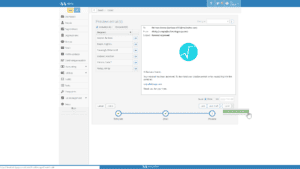 The Correspondence module has a new option this month. The send button now offers a second option to save the emails generated without first sending them. Along with this a new download feature has been added to enable those documents to be sent to a printer. These features enable Alinity’s powerful document formatting and merging features to be applied to situations where a physical document is required. For example, you may need to send out a package for signatures in postal mail, or, you may have an event where name cards need to be printed. Rather than having to export data to Word or Excel and create a separate merge document there, you can now perform the actions within Alinity itself. These documents appear in the same location as other emails but have a PDF icon to distinguish them from regular documents that were emailed out by the system.
The Correspondence module has a new option this month. The send button now offers a second option to save the emails generated without first sending them. Along with this a new download feature has been added to enable those documents to be sent to a printer. These features enable Alinity’s powerful document formatting and merging features to be applied to situations where a physical document is required. For example, you may need to send out a package for signatures in postal mail, or, you may have an event where name cards need to be printed. Rather than having to export data to Word or Excel and create a separate merge document there, you can now perform the actions within Alinity itself. These documents appear in the same location as other emails but have a PDF icon to distinguish them from regular documents that were emailed out by the system.
Clean-up master tables with new merge option
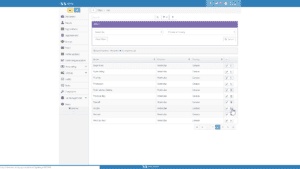 Keeping master tables with just the records you want over the long-term is challenging. For example, the practice classifications you used five years ago may not be the ones you would like to use today. You may also find that as you converted from a previous system some errant records came across, often from data entry errors made by members or administrators that were not caught. One common and simple example is the City master list. Does your list include any entries like “Edmonton” and “Edmontan”? If you go to delete the “Edmontan” record in Alinity, you may find that the deletion option is not offered because that record has been assigned on one or more member profiles.
Keeping master tables with just the records you want over the long-term is challenging. For example, the practice classifications you used five years ago may not be the ones you would like to use today. You may also find that as you converted from a previous system some errant records came across, often from data entry errors made by members or administrators that were not caught. One common and simple example is the City master list. Does your list include any entries like “Edmonton” and “Edmontan”? If you go to delete the “Edmontan” record in Alinity, you may find that the deletion option is not offered because that record has been assigned on one or more member profiles.
The new Merge option appears when the delete option is not offered. It allows you to clean-up old and unwanted coding assignments. In this example, you would instruct the system you want to replace “Edmontan” with “Edmonton” and the feature will take care of fixing up all the locations that had the incorrect record assigned. When this is complete, you can then delete the incorrect record because it will no longer be in use. This feature has been rolled out in the seven master tables most often requiring clean-up. We will be adding this feature to additional master tables over the coming months.
New import options in the DB Management module
If you have opted to have the Database Management module included in your subscription, you can now use spreadsheets to accomplish high volume data entry tasks you would otherwise have to do using the Alinity user interface. A common example of this is the entry of graduating students. Rather than having to create these records one by one, you can enter the list using an Excel spreadsheet with all the columns required to setup the new profiles. While our Help Desk has performed imports like this in the past as a chargeable service, this new feature gives you the ability to import the records yourself. In addition, the feature loads the records into a special “staging” area where the records can be validated and corrected before they are applied to the main database. Informative error messages are provided and a user interface for you to make corrections is built-in.
Even where you need a customized import format which must be created by our help desk team; once developed, your custom format is added to the import options in your system. This enables you to use your custom format year after year without having to pay additional professional fees to run the process. As the months go on, we will be adding standard-import formats for various categories of data in the system.
New queries added to the People page
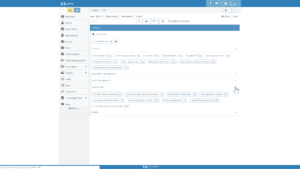 Having easy-to-use and precise queries to find just the records you are looking for is a cornerstone of a good database system. The huge volume of custom queries created for individual clients in the previous release of Alinity are gradually being rationalized and standardized into a new product-query set that everyone can benefit from (and we still support custom queries if you need them).
Having easy-to-use and precise queries to find just the records you are looking for is a cornerstone of a good database system. The huge volume of custom queries created for individual clients in the previous release of Alinity are gradually being rationalized and standardized into a new product-query set that everyone can benefit from (and we still support custom queries if you need them).
In this release the following new queries were added to support:
- searching for a range of dates-of-birth, or an age range
- searching by gender and languages written/spoken
- searching by education credentials
- searching by user permissions (e.g. who has access to Accounting?)
- searching by conditions-on-practice
- searching by area-of-responsibility
- searching by employer type
- searching by employer name
- searching by registrations in other jurisdictions
- searching by specialization
- searching for low practice hours
We have also added several queries in the “Data Quality” category to help with clean-up of historical or legacy data conversions.
Correcting wrong payment types
A strong audit trail for changes made in the database is an important benefit of the Alinity design. One of the limitations that imposes at times, is on corrections to old transactions. Up until this release, it was not possible to correct errors in the payment-type field once the payment was applied and the associated general ledger transactions generated. This limitation is now removed in this release. If you need to correct the type recorded on a previous payment, you can do so provided the payment is not in behind the “Lock Periods Date” you have set for your accounting transactions. When the change is made, the system checks for differences in general ledger account codes associated with the previous and new payment type, and generates reversing and re-applying entries to handle any differences. All of this occurs during the save process so no significant change is required in the user interface.
Bug fixes and performance improvements
As with all releases we also addressed bug fixes this month. Most of these are quite minor and may not be noticed but a few were more significant. First, the ability to withdraw registration changes was missing in earlier releases and has now been included. This allows administrators to withdraw a registration change which cannot be completed and create a new one involving different registers. We corrected a problem that was preventing PDF and certain other formats of documents to be successfully searched in the production environment. This problem was limited to production only so was not easily discovered in routine testing. We also addressed a short-coming in the practice-hours summary display where some organizations allow hours reported from other jurisdictions to be qualifying. A configuration parameter is now provided to set this option and when enabled, the additional hours are included with a separate break-out.
For our current clients, please be sure to check-out the new release in your Test environment and let us know what you think. As always it is a good practice to review your custom forms and queries in the new release to ensure there are working as they should. We hope you enjoy using this latest release.
