Spring has sprung, and now it’s time to take a look at some of the new features of Alinity that we’ve rolled out over the last few months. Version 6 is packed with new features including mobile device support, document management and a built-in emailing feature. Check out some of our recent videos to see the new design and get a feel for what Alinity version 6 is really like. We’re highlighting some of Alinity’s advanced searching functions, showing off the new Document Management base module that’s included in every implementation, and demonstrating the new Learning Plans, part of our optional Continuing Competence module. Then, we’ve got a quick overview of some upcoming features we’ll be working on for the near future.
Advanced Searching
Trying to find an elusive record? Discover Alinity’s advanced search functions, including wildcards and system IDs.
The vast majority of the searches you run are going to be fairly basic, but many regulators deal with thousands or even tens of thousands of registrants. And when there’s that many registrants to keep track of, your bound to need some extra searching power to find everyone you need to, all the time. That’s where Alinity’s advanced search functions come into play; by taking advantage of Alinity’s powerful search capabilities and some advanced searching techniques, you can quickly find the registrants you need, oftentimes with incomplete information.
It’s done using a search term known as a wildcard. Wildcards are characters that allow any value to replace them in the search results. The most commonly known wildcard character is the asterisk (*) but Alinity also supports percentage (%) wildcards as well. Regardless of which one you choose, they work the same inside the program.
Using these wildcards, you can get results that are outside your normal search and query parameters. For example, you could type in %@gmail.com to get back a list of every registrant that uses a gmail email address to login.
In addition to these broad ranging wildcards, you can also use individual characters wildcards, represented either by an underscore(_) or a question mark(?).
Unlike other wildcards, _ and % only allow for a single character to take their place. These searches are useful when you’re unsure of the spelling of a registrant’s name (such when searching for Cheryl or Sheryl).
In addition to basic search terms like names and email addresses, you can also perform a number of advanced searches by using the System I.D., or SID, prefix. Knowing how to search for SIDs is important for troubleshooting. When registrants or staff attempt to enter data, or possibly, fail to enter required data, an error message identifying a System I.D. may be generated. To search by SID, all you have to do is type SID: into the search bar, followed by the identification number you want to search for. The registrant associated with that System I.D. will be displayed. Context is particularly important in this case, though. SIDs will be different between the People page, Renewals page, Applications page and so on.
Quickly searching and finding registrants’ important information is a critical requirement for regulatory authorities, and it can be frustrating and disruptive to workflows if staff can’t find the information they need. Take advantage of the advanced search options in your Alinity implementation to help get you’re the results you need!
Document Management
Stop dealing with stacks of faxes and paperwork. Our Document Management features help keep reliance on hard copies to a minimum.
Many regulatory authorities and professional colleges need to keep detailed records of their registrants’ education, competence credentials, proof of insurance, identification and other documents. Even in this day and age of internet connected computers and smartphones, the reality is that many regulatory authorities still depend on physical filing systems. And even if they have moved on to electronic copies, documents are usually spread throughout so many different systems doing so many different things that it becomes nearly impossible to keep track of everything.
The solution is Alinity’s Document Managment module. Part of the base Alinity product, Document Management allows registrants to upload virtually any documentation to their personal profile. Education transcripts, Criminal Record Checks, Insurance certificates, even identification documents and imagery, can all be stored in each registrant’s secure online profile, which means no more filing or jumping through different programs to find the documents you need; and if registrants still send documents directly to you, staff can upload them directly into the registrant’s profile as well.
The Document Management module doesn’t just help streamline regulator workflows and improving user experience for both staff and membership alike. Going paperless is also better for the environment, and because all Alinity data is stored on two separate Canadian servers with hourly, daily, weekly and monthly backups of each, your registrants’ data is safe and secure.
Learning Plans
Promote an unbroken cycle of learning with Learning Plans, part of the optional Continuing Competence module.
Most regulatory authorities operate competence programs of some kind as part of their mandate to ensure the proficiency and professionalism of their membership. To address this requirement, Alinity offers the option Continuing Competence module, and one of the essential elements of that module is the Learning Plan. Used by registrants use to state their planned or completed learning objectives for the year, Learning Plans are highly customizable and can be configured to meet your organization’s specific needs.
To begin, the registrant simply logs in through the client portal on the device of their choice, and clicks the renewal button. As part of the renewal process, the registrant fills out his or her goals and planned learning for the upcoming year. Once the learning plan has been created, it becomes available in the learning plans tab of the registrants dashboard. Previous years’ learning plans are also here, but they can only be viewed. Only the current year is still available for editing so that the registrant can upload documents and credentials as they earn them.
Once renewals open again the next year, registrants are given one last opportunity to finalize their learning plan declaration, make any last changes and upload the relevant documents before the learning plan becomes locked in (and potentially subject to audit). At the same time, registrants create a new learning plan for the new renewal year, helping to ensure an unbroken cycle of learning.
Ongoing education is essential to maintaining the highest standards of care and professionalism in self-regulated professions, and learning plans help codify and streamline the process into an easy, convenient process for registrants and college staff alike.
Finally, here’s a quick rundown of just a few of the features you can look forward to in the near future:
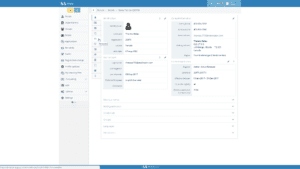 New Person Details Page
New Person Details Page
Rather than providing all registrant information on a single, long-form screen, the Person Details page is being redesigned to provide a more streamlined, visually appealing experience. Related information will now be grouped into tabs rather than in accordions, making information easier to find and cutting down on both scrolling and searching through stacked section headings.
Section Summaries
There’s a lot of information about users and registrants in your database, and while all of it is important to keep track of, not all of it needs to be on display all the time. Soon we’ll be adding new summary sections to each tab of information on the new Person Details page, so that only the most commonly accessed and current information will be displayed first, with historical records available inside collapsed areas.
Individual Renewal Extensions
New individual renewal extension functions that are in the features pipeline will soon simplify providing renewal extensions for qualifying registrants. These changes will allow College and regulatory authority staff to extend the renewal deadline for registrants rather than requiring staff to adjust invoices and complete registration changes.
Registration Changes
A new addition exclusive to the latest version of Alinity, registrants will now be able to complete forms and apply for registration changes themselves, rather than requiring staff to process changes and paperwork on their behalf. Soon all staff will have to do is review and approve registrations changes requested by members.
