For years Alinity has been helping licensing bodies operate more efficiently and effectively by streamlining processes, improving record accuracy and helping to reduce bias. We’ve created deeply-customized implementations for each of our client’s unique needs, and we’ve learned a lot along the way. You don’t work in license management software for almost 30 years without learning the nuances of how professional associations and colleges operate.
But the pace of technology and software is always escalating, and even the most useful license management software eventually needs an update. Regulations change. Bylaws change. Technology changes. Industry-leading licensing authorities need to keep up and that means their management software needs to keep up as well. That’s why we’ve been working hard to develop a new version of Alinity to better serve our clients. We’re taking everything we’ve learned and are using it to develop a new, easy-to-use interface and new modules. Over the next few weeks, we’re going to give you a peek at some of the highlights and new features of the redesigned system. Up first is one of the new modules that we’ve discovered is integral to processes used by virtually all licensing bodies: Document Management.
Document Management in Alinity V6.
The ability to provide members with an online solution for many member services has become an absolute necessity in the age of the internet and mobile devices. Not only does it streamline processes for staff and save money, but it also provides added convenience for membership. In order to provide valuable online services though, it is absolutely necessary for licensing authorities to be able to manage documents such as transcripts, identification records and so on. The new Document Management module in Alinity V6 will allow organizations to:
- Upload documents,
- View and restrict documents, and
- Search documents for content.
Uploading Documents.
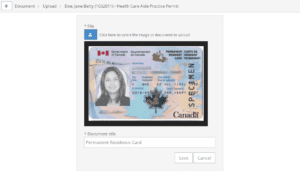 The ability for staff and members to upload documents into the secure, encrypted Alinity database is fundamental to providing an elegant online solution. Administrators can upload any standard file type of documents such as letters and interview notes (among others), while members are able to upload applications, renewals, continuing education profiles and more. Although some users may be uncomfortable with uploading documents such as ID to an online service, it’s important to remember that online services are often more secure. Identity thieves can still intercept unencrypted fax transmissions and even physical mail. Registrant information in paper files is still vulnerable to access. On the other hand, software rigorously tracks who accesses what information.
The ability for staff and members to upload documents into the secure, encrypted Alinity database is fundamental to providing an elegant online solution. Administrators can upload any standard file type of documents such as letters and interview notes (among others), while members are able to upload applications, renewals, continuing education profiles and more. Although some users may be uncomfortable with uploading documents such as ID to an online service, it’s important to remember that online services are often more secure. Identity thieves can still intercept unencrypted fax transmissions and even physical mail. Registrant information in paper files is still vulnerable to access. On the other hand, software rigorously tracks who accesses what information.
When documents are uploaded, they appear in a repository for the member they are associated with. An easy interface associates the same document with multiple contexts. For example, an education transcript uploaded as part of an application process may become relevant to an extended practice application in the future. With the Document Management module in Alinity V6, that transcript can be associated with both applications rather than being copied or unnecessarily uploaded a second time.
Viewing and Restricting Documents.
Document management isn’t just about letting people upload the occasional supporting document for applications or renewals. It also involves being able to effectively manage how documents are organized and who has access to them. To that end, Version 6 of Alinity allows staff to control which users can view which documents according to specific criteria. For example, Alinity V6 can automatically restrict documents linked with complaint cases to a specific set of users. For licensing authorities wanting to have even more precise control, more granular case-by-case restrictions are also possible.
Searching Documents for Content.
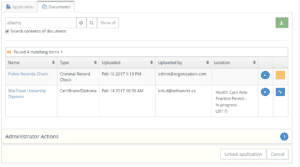 Alinity V6 is all about improving usability. To make it as user-friendly as possible, the system automatically categorizes documents based on their associations. This way the folder structures are consistent from one member record to the next. Also included are extensive sorting and searching tools. For example, you can find documents by searching for specific words or phrases in their content. Alinity V6 treats similar word forms like “ran,” “running” and “run” equally for search purposes.
Alinity V6 is all about improving usability. To make it as user-friendly as possible, the system automatically categorizes documents based on their associations. This way the folder structures are consistent from one member record to the next. Also included are extensive sorting and searching tools. For example, you can find documents by searching for specific words or phrases in their content. Alinity V6 treats similar word forms like “ran,” “running” and “run” equally for search purposes.
Additional Information.
Document Management has become fundamental for virtually all licensing authorities as well as other Alinity V6 modules. By including it as part of our base product, other modules will be able to use Document Management’s functionality. What’s more, because it’s now part of the base Alinity product, we’re providing document management to existing clients without additional license fees. However, extensive re-configuration may be required, which is a chargeable service. Increased resource requirements are also important to be aware of; this module typically increases computing resources required by roughly 1000% within two years. This impacts database size, backup size and computing power required for indexing the documents so that searches run quickly. The costs for the increased computer power are still nominal; the base hosting price is only $25/month plus $5/gigabyte of storage.
Like all modules in Alinity Version 6, the Document Management module is fully web-based and mobile-device compatible. No installation is necessary. All Alinity V6 modules run well on all devices, and dynamically change layouts to fit various screen sizes.
