The February release of Alinity was deployed to Production sites February 13th. The main features of this release are Corporate Renewals and vastly improved accounting reports. However, it also includes an expansion of the main administrative screen changes for easier access to specific setup options introduced last month, along with expanded exam provider support and other new features. Read on to learn more.
Corporate Renewals
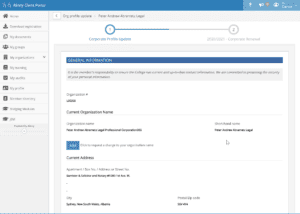 While Corporate Registrations have been available for a few months now, new Corporate Renewal features are at the heart of this month’s release. Users who have been identified as authorized corporate contacts or owners can now renew their associated registered corporations online from the member/external user portal. Like member renewals, the corporate renewal process can be configured either as a single basic form or a multi-step renewal process including both the renewal and a mandatory corporate profile update. Payments for corporate renewals can be taken online as well.
While Corporate Registrations have been available for a few months now, new Corporate Renewal features are at the heart of this month’s release. Users who have been identified as authorized corporate contacts or owners can now renew their associated registered corporations online from the member/external user portal. Like member renewals, the corporate renewal process can be configured either as a single basic form or a multi-step renewal process including both the renewal and a mandatory corporate profile update. Payments for corporate renewals can be taken online as well.
Online Corporate Payments
Although renewing corporations clearly need the capacity to pay their fees online as part of the main renewal process, this update also includes the ability for corporations to pay any open invoices, not just those associated with their organizations’s renewal, using Bambora or the online payment processor of your choice.
Improvements to Accounting Features
In addition to the new Corporate Renewal features, another main focus of this release was improving many of Alinity’s accounting features as well.
Creating Refunds for Payments in Locked Periods
As you reconcile the accounting records in Alinity to your bank statements and your external General Ledger software, you have the option to set the Accounting Transaction Lock Date to prevent periods you have already reconciled from being changed. While this business rule is helpful, it was applied too broadly in the December 2019 release and the system prevented users from being able to unapply payments made before the locking date. Unapplying payments is necessary in order to provide refunds. This situation has been corrected and now when you unapply payments the exact action the system implements differs based on whether or not the payment occurred within a locked period.
Consider, for example, a renewal payment received September 15th for $400 for a practicing member. The funds are deposited to the bank and reconciled and the period – ending September 30th – is locked. On October 10th the member contacts you to advise they have changed their plans and wish to renew as a non-practicing member, the fee for which is $100. To cancel the old invoice and create the new one for $100, you need to start by unapplying the original payment. Alinity now leaves the original General Ledger (GL) entries in place and creates new entries to reverse the payment transaction. The new transactions occur in the October period. If the period was not locked, the original transactions (in September) are updated as if they were always applied to the new invoice.
More Convenient Access to the Transaction-Lock-Date
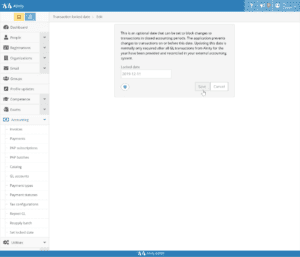 To make it easier to access the transaction-lock-date we have placed an option for it directly in the accounting menu.
To make it easier to access the transaction-lock-date we have placed an option for it directly in the accounting menu.
Consistency in Establishing GL Posting Dates
Another improvement in this release of Alinity’s accounting functions is improved consistency in how GL posting dates are established for revenue transactions. These are the transactions that result from applying payments to invoices. The posting date is now set consistently to the later of the invoice date and the payment date. While this has always been the rule generally applied, there was one exception that is mostly easily explained through an example: Suppose an invoice was created for a member’s exam fee on November 2nd for payment online. Instead of receiving an online payment, however, we receive a cheque in the mail for the amount on November 15th. The cheque does not have the member’s name or registration number on it however, so we are not aware at that time which invoice to apply it to. The payment is entered to keep track of it as unapplied. On November 19th we are informed which invoice to pay and apply the payment. In previous versions of Alinity, the resulting GL revenue transactions would be dated November 19th – the date the funds were applied. In the latest version, the transactions are assigned November 15th as the GL Posting date. While there are arguments for using either date, using November 15th (the later of the payment and invoice date) is more consistent and simplifies the reconciliation process.
Payment Screen Refinements
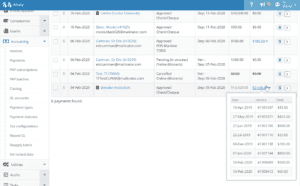 In addition to these functional updates, we also made a few improvements to the accounting interface. The main Payment screen now includes blue dropdown menus beside each payment that will show all the invoices that payment has been applied to, and Total/Due columns have been added to payment details screens, along with a new information button beside the GL transactions for that payment.
In addition to these functional updates, we also made a few improvements to the accounting interface. The main Payment screen now includes blue dropdown menus beside each payment that will show all the invoices that payment has been applied to, and Total/Due columns have been added to payment details screens, along with a new information button beside the GL transactions for that payment.
Simultaneous Payment of Multiple Invoices
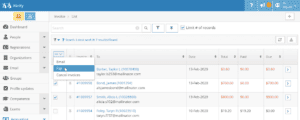 Speaking of payments, the February release also adds a new mass payment action to the Accounting > Invoice screen. The feature works like other mass action options; just select the invoices you’d like to pay, then select the “Pay” option from the mass action dropdown list. You can allocate existing payments to the invoices, or create an entirely new payment if needed, and Alinity will warn you if the selected payment is insufficient to cover all the selected invoices.
Speaking of payments, the February release also adds a new mass payment action to the Accounting > Invoice screen. The feature works like other mass action options; just select the invoices you’d like to pay, then select the “Pay” option from the mass action dropdown list. You can allocate existing payments to the invoices, or create an entirely new payment if needed, and Alinity will warn you if the selected payment is insufficient to cover all the selected invoices.
Time Components For Entire Registration Calendars
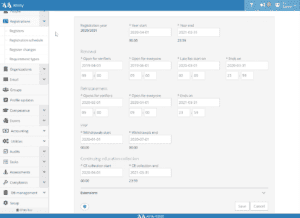 This release also provides administrators with additional control over setting up their Registration Calendar. Prior to this release, administrators could only set the start and end dates for their registration year. Now the actual time of day can be set as well, helping to reduce confusion and clarify if renewal windows open or end during mid- or late-day.
This release also provides administrators with additional control over setting up their Registration Calendar. Prior to this release, administrators could only set the start and end dates for their registration year. Now the actual time of day can be set as well, helping to reduce confusion and clarify if renewal windows open or end during mid- or late-day.
Deletion of Employment References in Snapshots
If you’re a client who regularly takes snapshots of your database for external analysis or export to Provincial Provider Registries, you should be aware you can now delete employment references in your snapshots. Prior to this release users couldn’t delete employment items because generating a snapshot creates a reference to that item, making it impossible to change said employment item. This release fixes that problem, allowing administrators to remove incorrect employment items even if a snapshot references that item.
Mass Withdrawal of Renewals
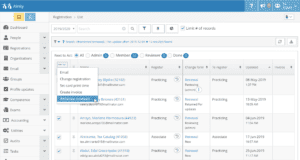 Sometimes some of your members may begin their renewal process, but then abandon their renewal for various reasons. Whether these members decided to move to a new jurisdiction, change registers, or abandon their renewal for some other reason, old and incomplete renewals may build up over time. These abandoned renewals need to be regularly cleaned up, but withdrawing each individual renewal is tedious and time-consuming. This release adds a new batch withdrawal option to the mass action dropdown on the Registrations screen, making removal of abandoned renewals quick and simple (especially when combined with the Abandoned (renewals) query on the Registrations screen).
Sometimes some of your members may begin their renewal process, but then abandon their renewal for various reasons. Whether these members decided to move to a new jurisdiction, change registers, or abandon their renewal for some other reason, old and incomplete renewals may build up over time. These abandoned renewals need to be regularly cleaned up, but withdrawing each individual renewal is tedious and time-consuming. This release adds a new batch withdrawal option to the mass action dropdown on the Registrations screen, making removal of abandoned renewals quick and simple (especially when combined with the Abandoned (renewals) query on the Registrations screen).
User-defined Complaint Contact Roles
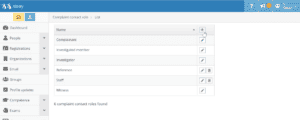 When Alinity’s upgraded Complaints module was originally released, it came with predefined contact roles (such as Complainant, Investigator, Witness etc.). Those roles were originally locked down, but as the Complaints module and client needs have evolved, so too has Alinity. This release now makes it possible for Complaints administrators to establish their own complaint contact roles to better reflect their own unique complaints processes and associated roles.
When Alinity’s upgraded Complaints module was originally released, it came with predefined contact roles (such as Complainant, Investigator, Witness etc.). Those roles were originally locked down, but as the Complaints module and client needs have evolved, so too has Alinity. This release now makes it possible for Complaints administrators to establish their own complaint contact roles to better reflect their own unique complaints processes and associated roles.
Set Effective Time on Complaint Statuses
Being able to define your own complaint contact roles isn’t the only improvement we made to the Complaints module in this release. Complaints administrators can now set their own effective time on complaint statuses to help keep your complaint timeline accurate. For example, when a complaint moves from the “New” to “Reviewing”status, the effective time of that new status is set to whenever the change was made. However, the complaint may have actually changed a week prior but the updates weren’t put into the system until later. Now, Complaints administrators can set the effective time to match when the status of the complaint actually changed, rather than when the change was input into Alinity.
Edit Email Trigger Templates from Trigger Screen
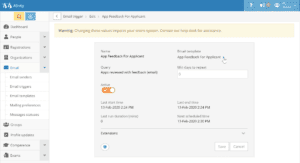 The latest release of Alinity also includes a change to the email trigger setup option (now available in the side navigation bar in the Email options tree) that allows administrators to easily locate and edit the email template associated with any given trigger. Although both trigger and standard email templates are still found on the same screen, you no longer have to find the trigger, remember which template is associated with it, then search through your entire list of templates to find and edit it. Now you simply locate the trigger associated with the template and click the blue chevron and you’ll be taken directly to the proper template for immediate editing.
The latest release of Alinity also includes a change to the email trigger setup option (now available in the side navigation bar in the Email options tree) that allows administrators to easily locate and edit the email template associated with any given trigger. Although both trigger and standard email templates are still found on the same screen, you no longer have to find the trigger, remember which template is associated with it, then search through your entire list of templates to find and edit it. Now you simply locate the trigger associated with the template and click the blue chevron and you’ll be taken directly to the proper template for immediate editing.
Multiple External Exam Provider Login Interfaces
For clients not using Alinity’s Jurisprudence module for administering exams, Alinity has always had the capacity to allow your members to log in to an external exam provider through Alinity. However, only a single interface for a single provider could be configured. Starting with this update, you can now request to allow your members to log in to multiple providers. Please note that you will still require help desk support in order to configure the new interface, which may incur configuration charges. There are no subscription fees associated with adding additional provider interfaces.
Excused Absences for Exams
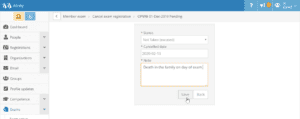 In addition to being able to support multiple exam providers, a new feature was introduced in this release that allows administrators to mark missed member exams as excused when cancelling an exam registration. Cancelled exams could only be marked as a “no show” prior to this release.
In addition to being able to support multiple exam providers, a new feature was introduced in this release that allows administrators to mark missed member exams as excused when cancelling an exam registration. Cancelled exams could only be marked as a “no show” prior to this release.
Improved Error Handling
This release also addresses some inconsistencies in how error messages are displayed. All user errors (such as accidentally entering an expiry date that predates an effective date) are now displayed exclusively in orange. Similarly, system errors, such as submitting a snapshot to a Provincial Provider Registry without the appropriate configuration values set up, are now exclusively displayed in red.
Discontinued Status
Many regulators charge non-refundable administrative fees for reviewing new applications or renewals. However, in the event an application or renewal is rejected, it may be necessary to refund the application fee while still retaining the non-refundable administrative fee. However, in order to withdraw an application, ALL fees must be unapplied and there can be no attached invoices. Now, administrators can unapply the payment, adjust the associated invoice to remove the refundable portion of the fee, re-apply the non-refundable portion to the invoice, refund the remainder and then move the application to a closed state using the Discontinued status.
Past/future Dated Registrations
For some administrators it’s possible that you’d want some registrations to be future dated. You can override the date automatically assigned by Alinity. however that date is not exposed to administrators until the system creates the registration (when it’s paid). Thanks to this new update, the future-dated registration will now display during searches, along with the future effective time of the registration.
Many Setup Options Moved to Side Menu
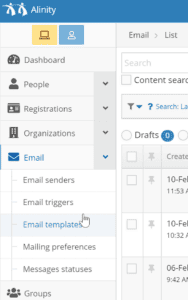 In the December 2019 release, Complaints setup options were moved from the main Setup screen to a new option tree in the side navigation bar to make it easier to find complaint-related configuration choices. That change was widely well-received, so we’ve moved many other setup options to their main related pages in the side navigation bar. For example, you can now access your Registration Schedule from the Registrations options tree, rather than having to search through an overstuffed Setup screen. You’ll notice configuration option trees under many of the other navigation options as well.
In the December 2019 release, Complaints setup options were moved from the main Setup screen to a new option tree in the side navigation bar to make it easier to find complaint-related configuration choices. That change was widely well-received, so we’ve moved many other setup options to their main related pages in the side navigation bar. For example, you can now access your Registration Schedule from the Registrations options tree, rather than having to search through an overstuffed Setup screen. You’ll notice configuration option trees under many of the other navigation options as well.
Profile Update Feedback on Member Dashboard
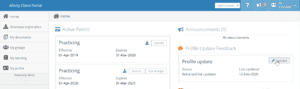 Until now, Alinity only provided notification of Profile Update feedback to registrants via email and a one-time onscreen login alert. Now, members can view feedback notifications about their Profile Updates directly on their dashboard as well, helping to ensure members are always aware of Profile Update feedback and improving overall member experience.
Until now, Alinity only provided notification of Profile Update feedback to registrants via email and a one-time onscreen login alert. Now, members can view feedback notifications about their Profile Updates directly on their dashboard as well, helping to ensure members are always aware of Profile Update feedback and improving overall member experience.
New Reports and Improved Reports
The latest release also includes some major improvements to Alinity’s accounting reports, along with the addition of several new reports for helping with reconciliation and other accounting functions. These new accounting reports provide much more support for reconciling to both your organization’s bank and your external General Ledger (such as Quickbooks). The reports have also been significantly reformatted for improved organization and readability.
For more information about the new and improved reports, please review our post dedicated to new accounting reports which includes summaries of report purposes, details about our recommended reconciliation process, and how to track down common reconciliation issues.
New and Updated Queries
Random sample queries:
New Random sample queries have been added to the Organization, Person, and Registration query groups to make it easy to collect a random sample of up to 50 members. These queries are primarily intended for assisting with data conversion, but can be used for any situation requiring a random selection of registrants.
Organizations:
- Corporations without owners: Returns corporations which are missing admins/owners, or missing login credentials for those users. The requirements are based on your “Corporation change authorization (by) rule” setting.
Updated Queries:
- Registration By Status (reinstatement): Previously you could only search by the current status of a reinstatement. Now you can optionally search for the historical status of the reinstatement (within a date range).
Too much of a good thing?
Alinity offers many different queries to find the information you need, but sometimes the sheer number of available queries can be overwhelming, so don’t forget you can turn queries off by going to the Setup->Queries screen. Find the Query group that the query you’d like to turn off is in, then locate the specific query by selecting it and turning the Active toggle off. This way you can keep your queries clean and organized, and you won’t even see the queries you never use.
Bug Fixes
As always, a new release means new bug fixes as well. Bug fixes in this update include:
- Audit reviews can now be updated after submission,
- A fix to GL Posting dates for refunds,
- Correcting the order of data source column defaults, and
- A Bambora and Moneris timeout issue.
That’s everything for this month, and thanks for reading. New features are already in development for the next release, and we look forward to seeing you back hear again on March 12th for the next release!
