The November release of Alinity was deployed to Production sites November 14th. This release includes a change to the administrative interface for viewing individual registrants’ registration history, as well as a change to the fee configuration process. The release also continues to set the ground-work for the upgraded Corporations Management Module. Several features of the Corporations Management Module are now available, including profile updates, invoices and tax receipts, with the remaining components set for release in the next update package, scheduled for December 12th.
Registration History
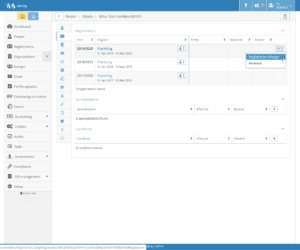 This release consolidates several tabs on individual registrants’ profile details screen into a single source. The Applications, Renewals, Registration Changes, and Reinstatements tabs have all been rolled into the Registrations tab, which now more closely mirrors the main Registrations search page.
This release consolidates several tabs on individual registrants’ profile details screen into a single source. The Applications, Renewals, Registration Changes, and Reinstatements tabs have all been rolled into the Registrations tab, which now more closely mirrors the main Registrations search page.
The new Registrations tab displays the member’s entire registration history, and their associated forms, with their current registration displayed at the top of the list (and in bold), followed by previous registrations—including applications, renewals, reinstatements and manual registration changes—listed from most recent to oldest. The manual registration change and renewal options are still available but are now to the left of the current registration entry on the list, as shown above. Specializations and Conditions on the member’s license are still located below the main registration information on the same tab.
New Fee Configuration Process
The previous fee configuration process has been revised to make it more straightforward and easier to configure. Because fees are almost always a registration change requirement (whether manual or automatic), adding and changing fees has been moved from the Registers setup option to the Registration Changes setup option. You’ll need to view the details of a given registration change to see the fees associated with it.
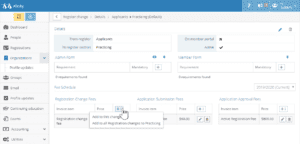 Unlike the previous configuration process, where all fees for a given workflow on a register were displayed as a single list on a separate page, the new process organizes fees according to their context. For example, the Applicants → Practicing register change is neither a renewal nor reinstatement, so those columns are not displayed as a configuration option. However, you can add fees for manual registration changes, application submissions, and application approvals. On the other hand, the Practicing → Practicing change is a renewal, not an application, so that change has columns for renewal submissions and approvals instead. You can still mark fees to apply to the entire register or only to specific sections. For more information about the new fee setup process, you can also check out our knowledge base article on adding fees as well.
Unlike the previous configuration process, where all fees for a given workflow on a register were displayed as a single list on a separate page, the new process organizes fees according to their context. For example, the Applicants → Practicing register change is neither a renewal nor reinstatement, so those columns are not displayed as a configuration option. However, you can add fees for manual registration changes, application submissions, and application approvals. On the other hand, the Practicing → Practicing change is a renewal, not an application, so that change has columns for renewal submissions and approvals instead. You can still mark fees to apply to the entire register or only to specific sections. For more information about the new fee setup process, you can also check out our knowledge base article on adding fees as well.
Organization Profile Updates
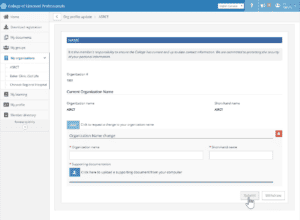 While we continue to prepare the rest of the Corporation Management module for next month’s release, there are a few new features that we’re ready to show now, including organization profile updates. Organization contacts can now update their organizational profile using processes similar to member profile updates; that is, the contact logs in then selects their organization profile, can view their organization’s current information, and update essential information by editing the profile and submitting a profile update form. Every regulator collects different information on organizations, so your exact form will need to be configured to meet your specific requirements, with different business rules, branches, and validation options available.
While we continue to prepare the rest of the Corporation Management module for next month’s release, there are a few new features that we’re ready to show now, including organization profile updates. Organization contacts can now update their organizational profile using processes similar to member profile updates; that is, the contact logs in then selects their organization profile, can view their organization’s current information, and update essential information by editing the profile and submitting a profile update form. Every regulator collects different information on organizations, so your exact form will need to be configured to meet your specific requirements, with different business rules, branches, and validation options available.
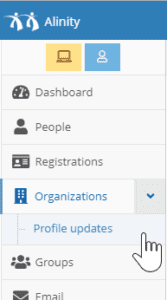 To support organization profile updates on the administration side, and ensure organization profile updates and member profile updates don’t get mixed-up, the Organizations navigation option was also revised. You can now select the main Organizations option to view the standard Organizations search screen, or the Profile Updates sub-option to view organization profile updates that may need attention.
To support organization profile updates on the administration side, and ensure organization profile updates and member profile updates don’t get mixed-up, the Organizations navigation option was also revised. You can now select the main Organizations option to view the standard Organizations search screen, or the Profile Updates sub-option to view organization profile updates that may need attention.
Invoicing Organizations/Corporations
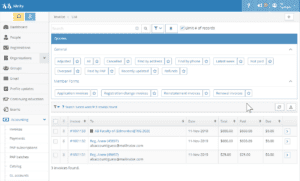 In addition to updating organization profiles, you can now select organizations, as well as members, to issue invoices to. Invoices that have been sent to organizations are identified by the office tower icon next to their name on the Invoices search page (the same icon used for the Organizations tab), and many invoice queries have been updated to allow you to filter between Member or Organization invoices.
In addition to updating organization profiles, you can now select organizations, as well as members, to issue invoices to. Invoices that have been sent to organizations are identified by the office tower icon next to their name on the Invoices search page (the same icon used for the Organizations tab), and many invoice queries have been updated to allow you to filter between Member or Organization invoices.
Tax Receipts and Corporate Registration Licenses
Because this release allows for invoicing organizations, we’ve included the ability to issue both tax receipts and registration licenses for corporations. We’ve also included the ability to print corporate registrations. Currently these documents can only be accessed by administrators, but we do intend for organization contacts to be able to download and print receipts and registrations on their own when the full Corporations Management module is released next month. The upgraded module is optional and, like all our optional modules, is available on a subscription basis for flat fee of $100/month which covers all administrators and members in your configuration. Some one-time fees for form configuration and general setup may also apply. Speak to your project manager for more information or if you’d like to subscribe to the Corporation Management module.
Corporate Register Settings
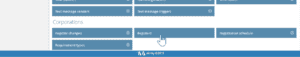 As part of the Corporations Management module, it’s important for administrators to be able to manage the settings of a corporate register (such as renewal dates, corporate registration fees, and so on) so that corporate stakeholders and organizations contacts are able to renew and are assessed the correct fees. This update released a new group of setup options to handle corporate registers, schedules and fees without impacting your member registers. These new setup options can be located in their own section at the bottom of the main Setup page.
As part of the Corporations Management module, it’s important for administrators to be able to manage the settings of a corporate register (such as renewal dates, corporate registration fees, and so on) so that corporate stakeholders and organizations contacts are able to renew and are assessed the correct fees. This update released a new group of setup options to handle corporate registers, schedules and fees without impacting your member registers. These new setup options can be located in their own section at the bottom of the main Setup page.
New and Updated Queries
As with every release, new queries were added to make finding the information you need easier. Following is a quick summary of each new query organized by location in the software.
- Org Profile Update search:
- Abandoned: Returns records where the form is open and has not been updated after a provided cut-off date.
- All (for year): Returns all records created in the selected registration year excluding withdrawn forms.
- Approved: Returns all records approved within a provided date range.
- By status: Returns records matching the selected status.
- Find by address: Returns records where the org’s address matches any portion of a street address provided.
- Find by phone: Returns records where the org’s phone matches any portion of a number provided.
- Follow-up due: Returns records where a follow-up is required before a provided cut off date.
- Open forms: Returns open forms created in the selected year.
- Recently updated: Returns records that were recently updated (and, optionally, restricted to updates made by the logged in user).
- Review required: Returns records matching the selected review (blocking) reason.
- Person search:
- Active corporation owners: Returns everyone who is a currently active contact for a currently registered corporation. Optional parameters allow for filtering this further down to those who are set as an admin contact and/or those with a minimum ownership percentage.
- Other Configuration:
- Editable Configuration: Returns all configuration parameters that can be altered.
- Payment & Invoice search:
- *Updated most queries to optionally allow you to filter to only those records which are assigned to a Person or are assigned to an Organization.
Other Changes and Bug Fixes
As always, there are some other changes and bug fixes included with this release.
Most of the bug fixes released this month were general performance updates that we continue to work on, including addressing report generation and search result timeout issues.
In addition to investigating general performance issues, we also made an improvement to offering exams to members. You can now specify the time of day that an exam will be offered, not just the date, allowing you to offer multiple sittings of the same exam on a single day.
For next month, we continue to focus on both deploying the rest of the upgraded Corporations Management module and continuing to improve Alinity’s overall performance. In the meantime, we hope you enjoy the new release, and please leave a comment to let us know what you think!
Thanks
