This week’s updates:
- Task management is here!
- Move pdf generation to service on all forms
- Revised document naming
- New login alert for missing full backups
- Bug fixes and performance enhancements
The latest version of Alinity is continually being improved, with new updates released regularly. Performance and security updates are included in virtually every release, alongside new features to help improve member experience, administrative efficiency and streamline workflows. Here are a few of the most significant changes implemented in our latest update package.
Task management is here!
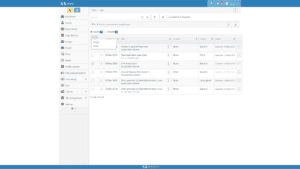 We’ve been rolling out the first few Task Management features into clients’ Test systems over the last few weeks, but the time has come for the big one; the Task Management module is officially here!
We’ve been rolling out the first few Task Management features into clients’ Test systems over the last few weeks, but the time has come for the big one; the Task Management module is officially here!
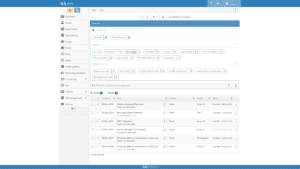 If you want to see what it’s like, just go to the Task Management tab in the side navigation bar in your Test system, where you’ll see the complete Task Management screen. It should look pretty familiar, complete with a search bar, queries, Open and Closed tabs, and a list of tasks in your system (once you start adding some, of course). As usual, you can quickly add new tasks and pin others that you want to keep track of. Tasks you’ve created directly from forms and other contexts will also show up here; it’s the new home for all things task related in Alinity.
If you want to see what it’s like, just go to the Task Management tab in the side navigation bar in your Test system, where you’ll see the complete Task Management screen. It should look pretty familiar, complete with a search bar, queries, Open and Closed tabs, and a list of tasks in your system (once you start adding some, of course). As usual, you can quickly add new tasks and pin others that you want to keep track of. Tasks you’ve created directly from forms and other contexts will also show up here; it’s the new home for all things task related in Alinity.
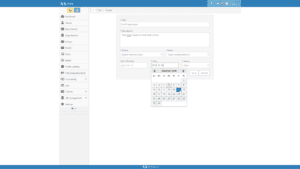 Like any other search page it has different views, and the task list can be sorted by date or name. Open and closed task views allow you to keep a tab on what still needs to be done. Tasks can be closed either through the
Like any other search page it has different views, and the task list can be sorted by date or name. Open and closed task views allow you to keep a tab on what still needs to be done. Tasks can be closed either through the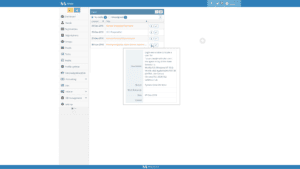 dashboard widget or by selecting the task on the task screen and using the close action on the dropdown action menu. You can also close a task directly by going to the task and changing its status there. The Task Management module also comes complete with task descriptions, who the owner is, and visual cues. If there’s a task that two days or less from being due it’s orange, and red means overdue. Cancelled tasks have their text struck through with a horizontal line.
dashboard widget or by selecting the task on the task screen and using the close action on the dropdown action menu. You can also close a task directly by going to the task and changing its status there. The Task Management module also comes complete with task descriptions, who the owner is, and visual cues. If there’s a task that two days or less from being due it’s orange, and red means overdue. Cancelled tasks have their text struck through with a horizontal line.
All Alinity clients will see Task Management in their Test system and can try it out there. Contact Softworks if you’d like Task Management added to your Production configuration.
Automated PDF Generation for Forms
The latest update isn’t just about Task Management though. We’ve also made improvements throughout the Alinity application as well. Specifically, you don’t have to wait for pdf generation when approving a form now, speeding up the approval process. This doesn’t apply to just renewals but all form types, and going forward this also eliminates the requirement to click the generate pdf button. Forms approved prior to this upgrade you’ll still need to click that button. Once those are processed though, no more.
Revised document naming
Because members control the naming of files on their computers and devices, the titles provided for their documents as they upload them may not be useful or informative. For example, if they take a picture from a phone, the image file will have an assigned number which isn’t helpful for identifying the document at all. Although it may seem like a simple problem, it’s actually quite a complicated issue to fix, and we’re addressing this problem gradually. This week, we’re improving the titles for all system generated forms. Now the file name provided on the upload is no longer being shown and we’re showing the type of document instead (eg. criminal record check). In coming weeks, further improvements to better identify documents will be made.
New login alert for missing full backup
We continue to add to our login alert feature for system administrators. This week we added a check for a current full backup of your database. In the unlikely event that your database hasn’t been fully backed up in the last 24 hours, an alert will appear to system administrators when they login. If you see an error, please contact our help desk and we’ll be sure to sort it out.
Bug fixes and performance enhancements
No update is complete without bug fixes and performance enhancements and this week is no different. One of the more notable bugs that we’ve fixed relates to documents associated with withdrawn renewals or applications. If those withdrawn forms had documents associated with them, the documents weren’t being removed when the withdrawn form was deleted. The latest update fixes this issue, but don’t worry! Withdrawn forms are only deleted when the member creates a replacement, so your audit log and paper trail remains unbroken.
Coming Soon
Of course, even though Task Management is now out, it’s not the end of improvements for Alinity. We’ve got more features and improvements lined up for the coming weeks. A few of the new features you can expect to see in the upcoming weeks include a new Database Management module feature that allows you to see the number of exports created for the table you’re exporting from. We’ll also be providing a shortcut from your search to the export, which means quicker navigation to the exports for you.
Additionally, we’re creating a feature that provides additional detail about errors experienced in batch jobs. It’s not a feature that will be available for all jobs, but the additional level of detail provided will allow you to drill down to specific records, which will be great for finding troublesome records and other troubleshooting.
That’s everything for this week, but don’t worry; if Task Management and the other new features aren’t enough, we’ve got more on the way for next week, not to mention some big things on the horizon for 2019. See you next week!
