Alinity Version 6 redesigns existing modules and core functionality to create a streamlined and convenient experience for both staff and your membership.
One of our core modules is Registration, a service universally required by licensing authorities. This module maintains the list of registrants, their licenses, permits and qualifying credentials as well as any extensions or limitation on practice. Alinity V6’s registration system features a fast, modern user interface that’s simple to use. It provides important information in a clean and easily read format. Registrations are easy to set up, and an integrated audit log automatically logs (and attributes) changes, maintaining a complete history of your records.
Streamlined, Convenient Registration Services
- Responsively Designed Registrant Cards
- Simplified Searching and Queries
- Improved Registration Setup
Responsive Registrant Cards
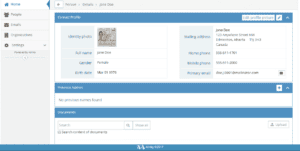 A key requirement for licensing authorities is the ability to access and review registration information quickly and easily. Alinity V6 displays crucial information about registrants at a glance without requiring drilling down through a tree control. Responsive registrant cards change their layout depending on if you’re using a tablet, phone or PC. This way, they provide more information on tablet and computers, and less on smaller screens like phones.
A key requirement for licensing authorities is the ability to access and review registration information quickly and easily. Alinity V6 displays crucial information about registrants at a glance without requiring drilling down through a tree control. Responsive registrant cards change their layout depending on if you’re using a tablet, phone or PC. This way, they provide more information on tablet and computers, and less on smaller screens like phones.
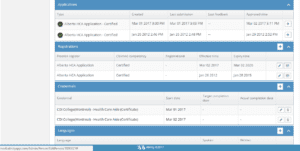 What’s more, all the details available for an individual, including applications, renewals, documents, correspondence, and payments are immediately accessible from a single page when you click a registrant card; there’s no more expanding multiple nodes. A snapshot of a registrant’s details can also be saved as a PDF or printed for offline use.
What’s more, all the details available for an individual, including applications, renewals, documents, correspondence, and payments are immediately accessible from a single page when you click a registrant card; there’s no more expanding multiple nodes. A snapshot of a registrant’s details can also be saved as a PDF or printed for offline use.
The registrant detail page is organized into expandable sections you can turn on or off based on personal preference. For example, if your role requires you to review license and renewal information but not correspondence or continuing education, you can configure your screen to keep those areas closed by default.
Simplified Searching and Queries
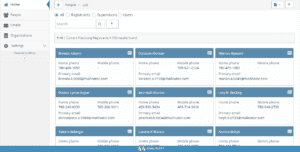 Search options have been simplified so that entering any of a number of criteria in the single search box will find results (name, partial name, license/permit number, phone number, email, etc.). An advanced search is provided for more precise control.
Search options have been simplified so that entering any of a number of criteria in the single search box will find results (name, partial name, license/permit number, phone number, email, etc.). An advanced search is provided for more precise control.
The Registration module continues to support queries , but now requires fewer clicks to navigate. Users can define new queries directly in the Setup module, and an incorporated testing tool makes verification of new queries quicker. Once a query is established, it can be added to existing screens without programming. We’ve also expanded our library of standard queries based on experience with our large customer base, reducing the need for further customization.
Improved Registration Setup
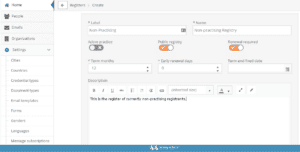 Version 6 improves ease-of-use by introducing step-by-step process screens (sometimes called wizard-style UI) to walk users through more complex processes like merging records and changing registration types. The module has also been enhanced with an integrated audit log. Now it’s easier to see when, and by whom, key changes to records were made.
Version 6 improves ease-of-use by introducing step-by-step process screens (sometimes called wizard-style UI) to walk users through more complex processes like merging records and changing registration types. The module has also been enhanced with an integrated audit log. Now it’s easier to see when, and by whom, key changes to records were made.
The new module also revises how users set up registration types. It now uses a simpler structure based on “Registers” and “Sections”. Requirements for each Register can be different, while Sections inherit requirements from their Register but may also add additional requirements. (Requirements replaces the term “deficiencies” used in previous versions of Alinity.) Content rules can be different for each Register and Section. Even the configuration of public directories is simpler, no longer requiring specialized technical skills.
Additional Information
Like all modules in Alinity Version 6, the Registration module is fully web-based and mobile-device compatible. No installation is necessary. All Alinity V6 modules run equally well on PCs, Macs, smart phones and tablets by applying responsive web design (RWD) technology that dynamically changes layouts to fit various screen sizes.
